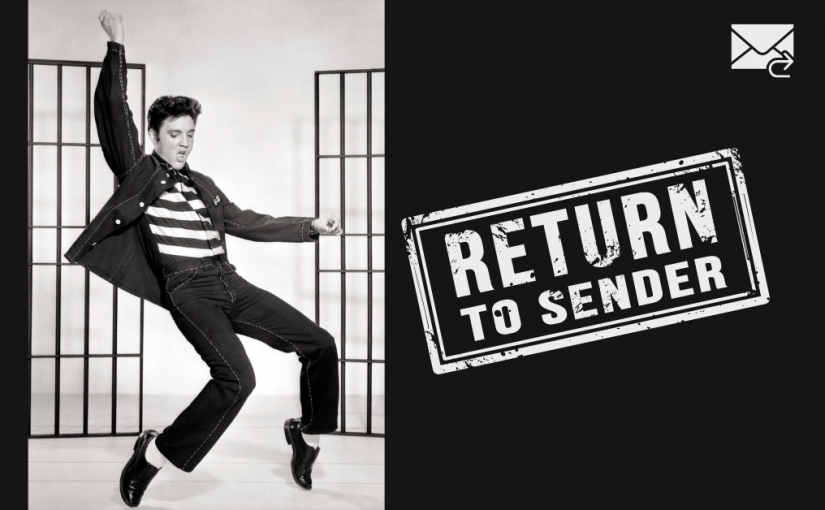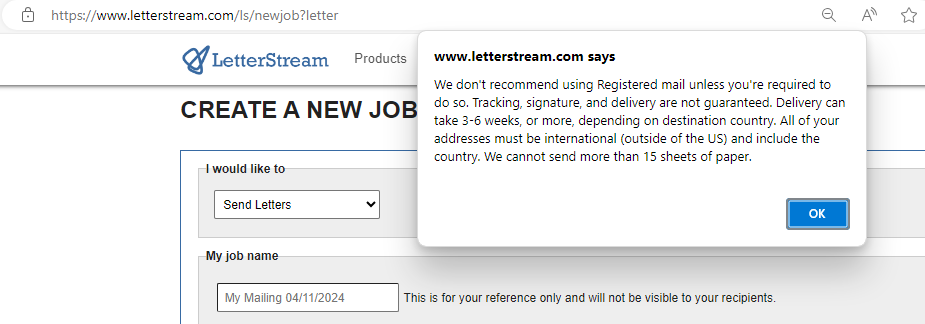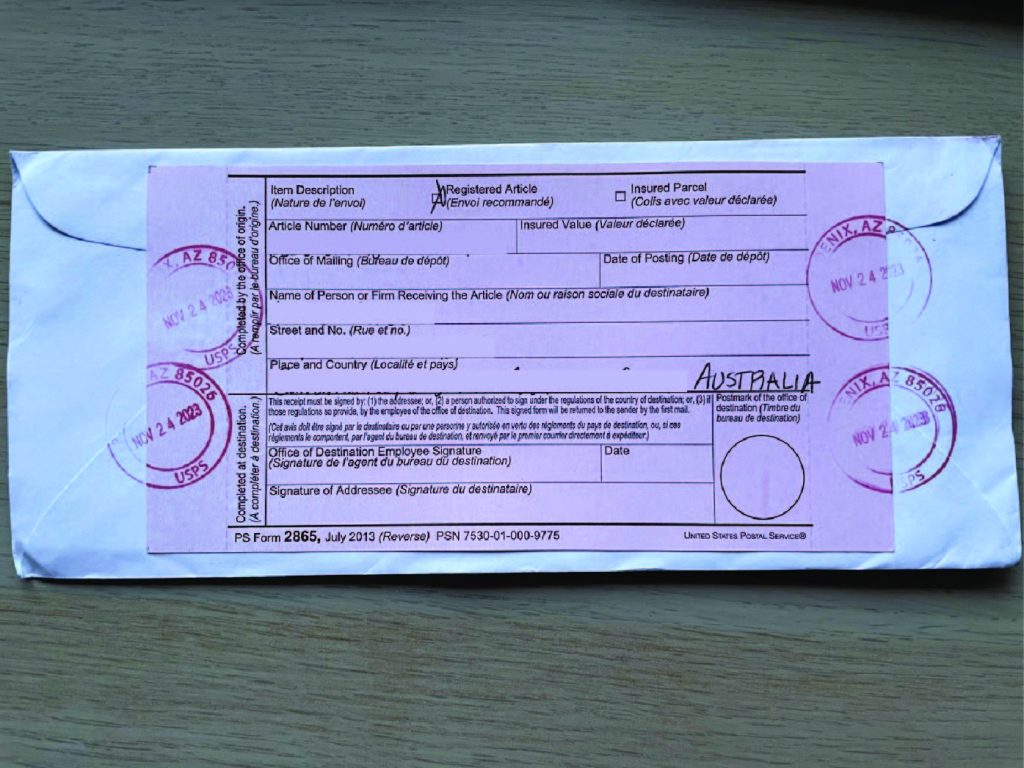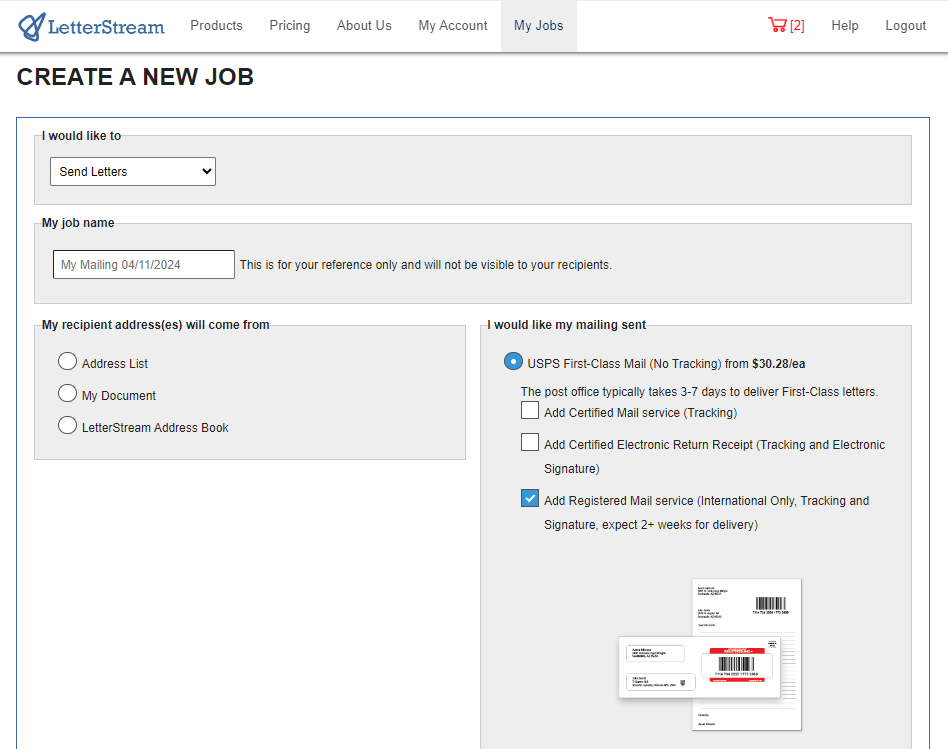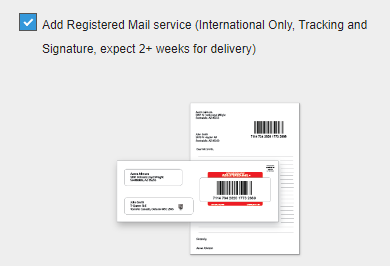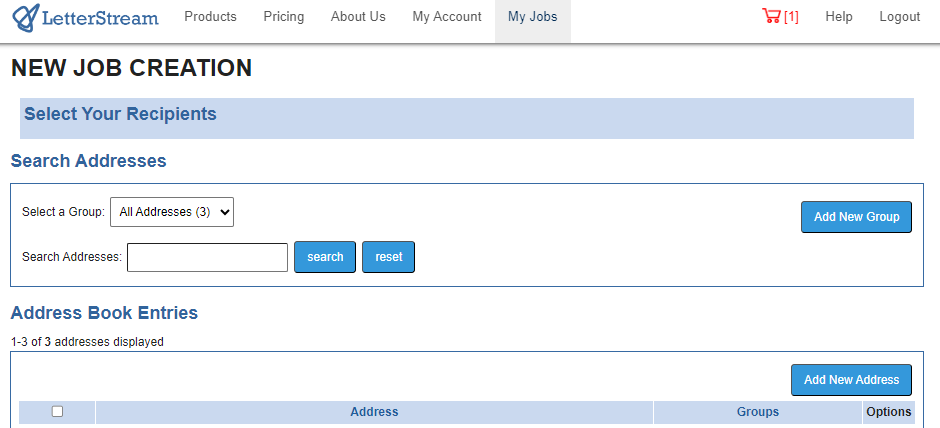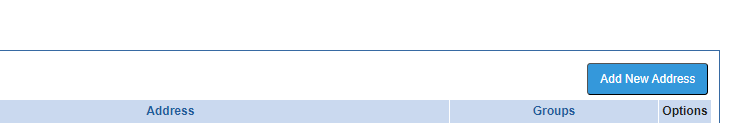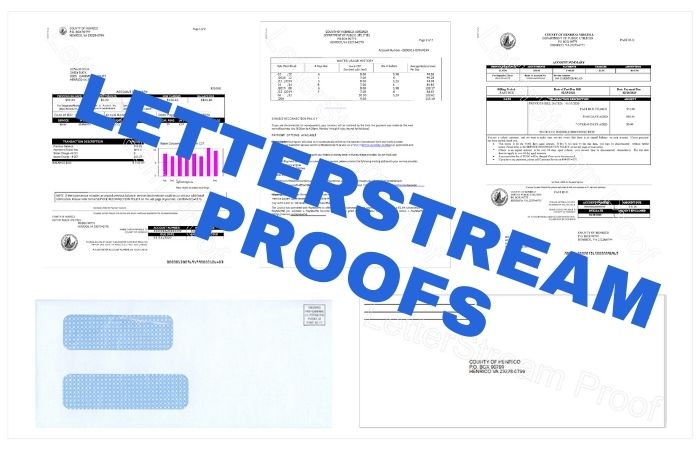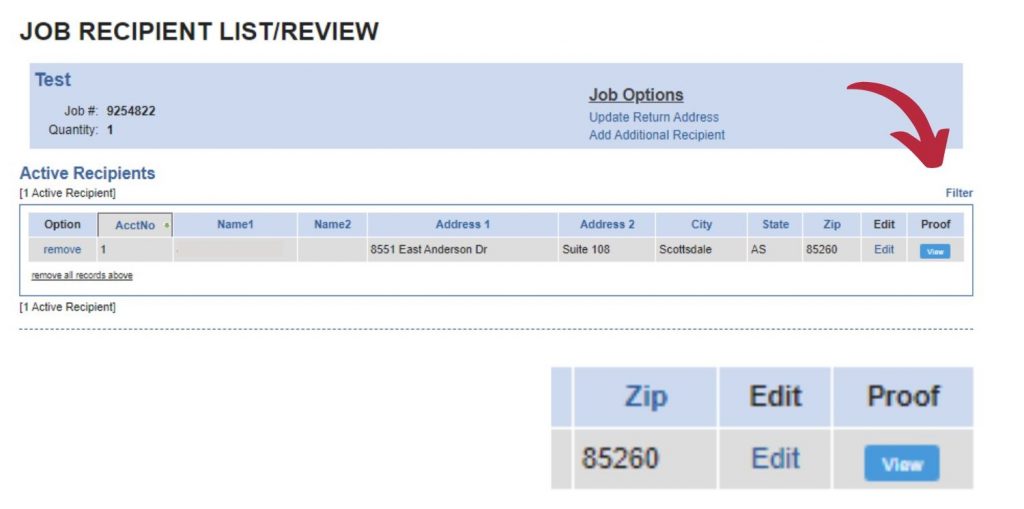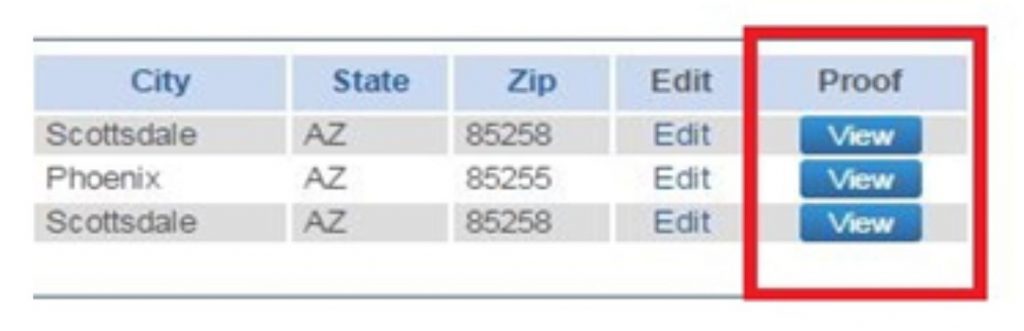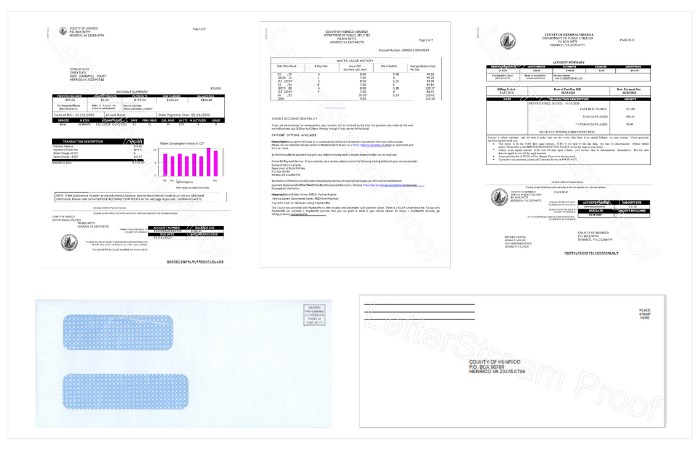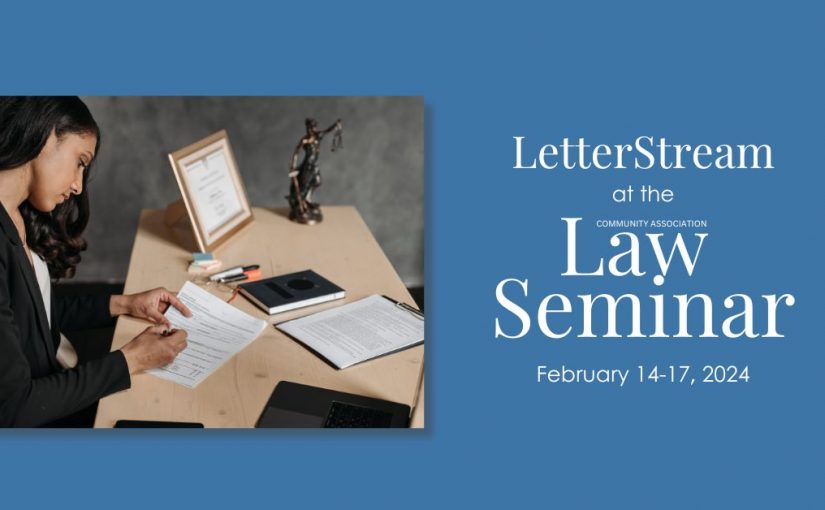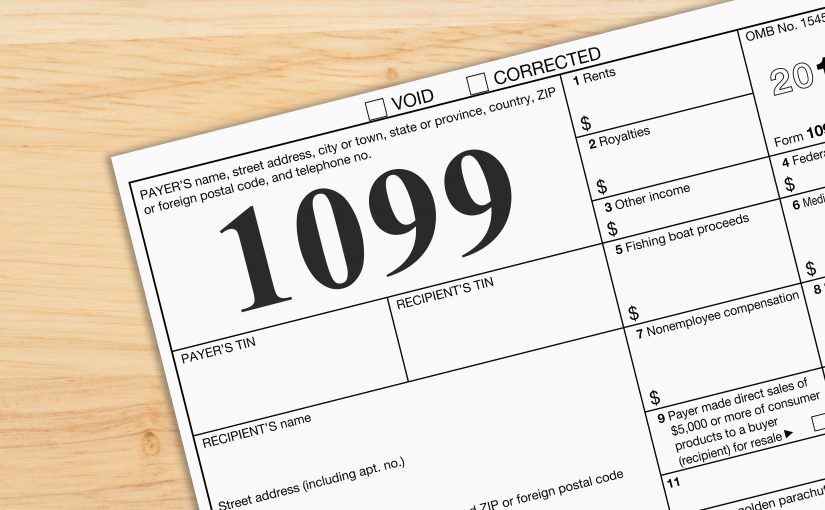A story from the Letterman about return mail all thanks to a classic song…
It was a busy day of making mail and innovating today. I traveled to multiple facilities and had a brief celebration of our most recent quarter. I gave a Starbucks card and a high-five to our team leader, who produced the most pieces of mail for the month and watched as we spooled up a new process of shipping pallets of mail to send across the country for speedier mail delivery.
To give a little context, my family is out of town and I’m sitting in an Italian restaurant that is open late, having a little desert and writing blog posts about mail.
Is this not how everyone spends their Friday night? Or is that just me?
Anyway, Frank Sinatra and Dean Martin had been playing to set the mood of fine dining. I’m in the zone, cranking out blog posts and savoring affogatos after experiencing a wonderful day in the factories. As if it wasn’t already going great, the icing on the cake was when Elvis Presley came up in the playlist singing, get ready for it… Return to Sender. Now, to most, this would simply mean a great Elvis Presley song was playing. To a Letterman, however, this was gold. Could a day be any better?!
Elvis Presley and Mail
In case you might not be aware of what the song is, here is a little overview and some of the lyrics I got to listen to while celebrating a fantastic day of mail:
According to Wikipedia, “Return to Sender” is a song recorded by American singer Elvis Presley and performed in the film Girls! Girls! Girls!. The song was written by Winfield Scott and Otis Blackwell to suit Presley’s rock and roll musical style. The singer laments his relationship with a spiteful partner. Released on October 2, 1962, and published by Elvis Presley Music, the song became a commercial hit and received praise for its lyricism and melody.”
Lyrics:
I gave a letter to the postman
He put it in his sack
Bright early next morning
He brought my letter back
Return to sender, address unknown
No such number, no such zone
We had a quarrel, a lover’s spat
I write I’m sorry, but my letter keeps coming back,
address unknown
How timeless are the words from the king of rock and roll?
Return Mail That Isn’t Yours
Ok, but let’s talk about this for a minute. Granted the song is about two people who knew each other and one writes the words Return to Sender as if they don’t live there anymore, but I ponder the thought of mail ending up at the wrong location.
Which brings up the question: How often do we get a piece of mail that doesn’t belong to us?
As a recipient of mail myself, it’s a scenario I’ve encountered more times than I can count due to the United States Postal Service. There’s a certain curiosity that accompanies the moment when you realize the letter in your hand is addressed to someone else—a mix of intrigue and responsibility. It’s also a reminder that even in our digital age, the tangible exchange of snail mail still holds a place of significance in our lives.
When faced with this situation, my first instinct is always to do what’s right—to ensure that the first-class letter finds its rightful owner. It’s a simple act of kindness, but one that carries weight and importance. After all, behind every piece of mail is a story, a connection waiting to be made, even.
Returning the letter to its sender is not just a matter of correcting a mistake—it’s an act of respect and consideration. It’s about honoring the privacy of the individual to whom the letter was intended and upholding the integrity of the postal system.
How to Return Mail/Send a Letter Back?
But returning a letter isn’t always straightforward. Sometimes, there are no clear indications of the sender’s identity, and I’m left to rely on my instincts and intuition. It’s a process that requires patience and persistence, but one that’s ultimately rewarding.
Here are some helpful tips on how to return mail that was sent to the wrong address or if the person no longer lives there.
- On the envelope write the words “Return to Sender” or “Not at this address.”
- If there is a barcode on the # 10 envelope, cross that out to help ensure it doesn’t come back to you again.
- Put the mailpiece back in your mailbox, an outgoing collection mailbox or you can hand it back to your postal worker or mailman the next time you see them.
- If placed back in your mailbox and you have the option, put the red flag up, indicating you have outgoing mail.
On that note, if you’re sending a letter a bulk mailing that’s considered important, you may want to consider sending it in a way where you can track it. On our LetterStream website, we offer the ability to track your letters right inside of your online portable. So, if you’re sending Certified Mail, Registered Mail (international only) or FedEx 2Day letters allowing you to see if they were delivered, signed for or undeliverable. Just something to keep in mind so this doesn’t happen to you.
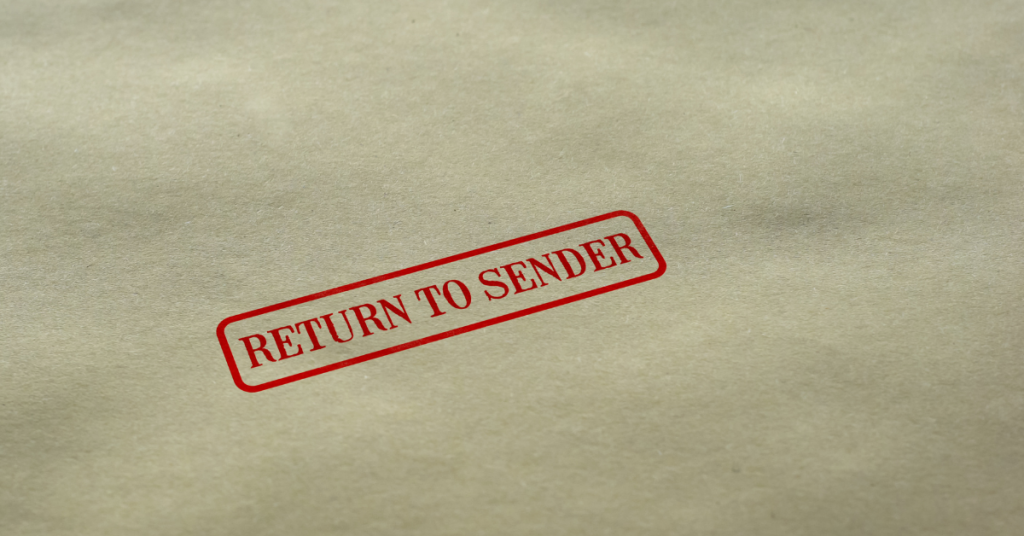
There’s a sense of satisfaction that comes from knowing that I’ve played a small part in ensuring that a piece of mail reaches its intended destination. So the next time you find yourself holding a letter that wasn’t meant for you, remember the importance of kindness and consideration. By returning the letter to its sender, it extends a helping hand to a stranger, even in the simplest of ways.
As I wrap up this blog and my time here at the Italian restaurant, I can’t help but secretly hope that anyone who reads this post will now think of us here at LetterStream every time they hear Elvis Preseley’s Return to Sender.