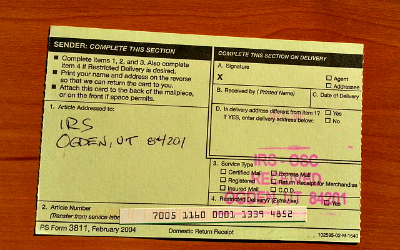
These slippery little green cards have a way of getting lost. For you mailroom folks, you probably know them as a PS Form 3811, but the rest of us simply call them green cards. Obviously “Certified Mail Return Receipt” is a more complete term, but it is probably not the term we use when trying to find the one we lost.
So the big question is, how do you keep track of green cards? They are small and get mixed in with empty envelopes that you put in the trash, they fall out of file folders even while in a filing cabinet, they get piled up waiting for a rainy day for someone else to file. Let’s face it, they are hard to file and they are hard to find. There’s nothing like the attorney calling and saying, “We are headed to court, what happened to the green card?”
Here’s a better way to organize your PS Form 3811 receipts… skip the entire paper process altogether and keep your electronic signatures organized online–always available, always filed correctly, always filed instantly, and best of all, never lost.
Wondering how?
The best way to get your certified mail receipt electronically filed is to create your certified mail online. When you use LetterStream or OnlineCertifiedMail.com to create your certified letter, your PS Form 3811 as well as all of the related USPS tracking scans will be available online for you to access when you need then.
The online process of making real Certified Mail is fast and easy, with no forms to fill out, no envelopes to seal, and no trips to the post office. We take care of all that so you can focus on other pressing issues. Oh, and one more benefit… you won’t need to type in that 20-digit certified mail tracking number–you can look up information about your certified letter by searching on the job name or the recipient’s name.
Stop searching for green cards. Use our online tools and let us organize them for you.
