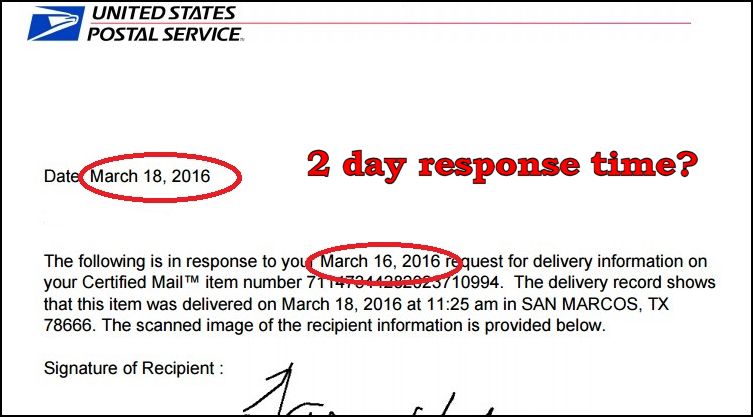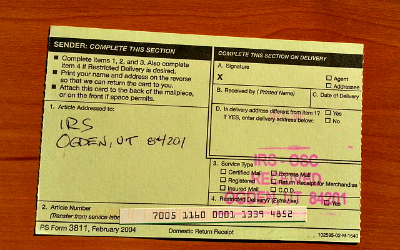If you’re wondering how long Certified Mail takes to be delivered, just know that there are a few different items to consider when answering this question.
Speed of Sending Certified Mail
Let’s start with pointing out that Certified Mail is actually just USPS First Class Mail with the Certified Mail Service included. After you purchase postage to send your Certified Mail, you’ll then receive your USPS tracking number. Along with that Certified Mail tracking number you will see a charge for First-Class postage and the purchasing fee for the Certified Mail forms.
This means that USPS Certified Mail should travel across town or across the country at the same speed as a normal First-Class mail piece. If you send a First-Class letter and it normally takes about four days, your Certified letter will probably take about four days, as well.
Now just remember, the 4-day time frame is just something to go off of. It’s just a random number, not the fine print. Think about the saying “results may vary.”
Delivery of Certified Mail
When it comes to tracking your mail and the actual delivery of the letter, it gets a little more complicated.
A Certified letter does not and is not supposed to be placed in someone’s mailbox. Instead, the mail carrier is supposed to deliver or do a delivery attempt to the required recipient.
Once delivered the mail carrier will collect a signature of the person who accepts the letter. If someone is home to sign for the letter, then ta-da! You now have your proof of mailing, proof and delivery and your mailing is officially complete.
If you require a Return Receipt, green card or an Electronic Return Receipt, the USPS may not load all the Certified Mail tracking information into their website the same day that the letter gets delivered. This means you might need to add another day to the process. It might be best to wait about a day to check for the proof of delivery.
What If No One Is Home to Sign for the Certified Letter?
Now, let’s say that no one is home when the mail carrier attempts to deliver the letter. In this case, the mail carrier is supposed to leave a USPS PS Form 3849. This instructs the addressee that a Certified letter is available for them to pick up. The USPS may or may not attempt redelivery, but they are supposed to hold the letter at the location for 15 days waiting for someone to pick it up.
Let’s say, 20 or so days have now gone by, and the letter could still be moving around. If this happens it is still not considered “lost.” There’s a chance it may still be delivered.
For argument’s sake, let’s say the intended recipient does not go to the post office to pick up the piece of mail. If this happens the local post office will hold the mail piece for 15 days and then return the letter to the sender’s address that is documented in the return address portion of the letter. This means a few more days might be added due to the letter being sent back to you.
Is the Certified Letter Lost Yet?
At the end of the day, USPS Certified Mail might get delivered in 1 or 2 business days, but it might also take up to 25-30 days due to travel time. It’s a big gap, we know.
If 30 days have past and the letter is not delivered or returned back to you, there are some things you might have to think about:
- What was the return address you put on the Certified letter?
- Did you include a return address?
- Did someone else’s name get added by mistake?
- Was the address accidently mistyped?
If none of the above options have happened, then the mail piece may, in fact, be lost forever. However, it could still show up to the correct location, but not until 45 days later. If you’re shaking your head at that…know we get it.
Long story short, there is a reason they call it snail mail. Unfortunately, it can take a long time for a Certified letter to arrive at the correct destination and this is something a lot of people may not realize.
We always recommend calling the United States Postal Service for assistance in tracking down your certified mail. Their number is 1-800-ASK-USPS (1-800-275-8777) or you can visit the USPS website.
To learn more about how to conveniently send your Certified Mail through LetterStream, visit our Certified Mail page, here.