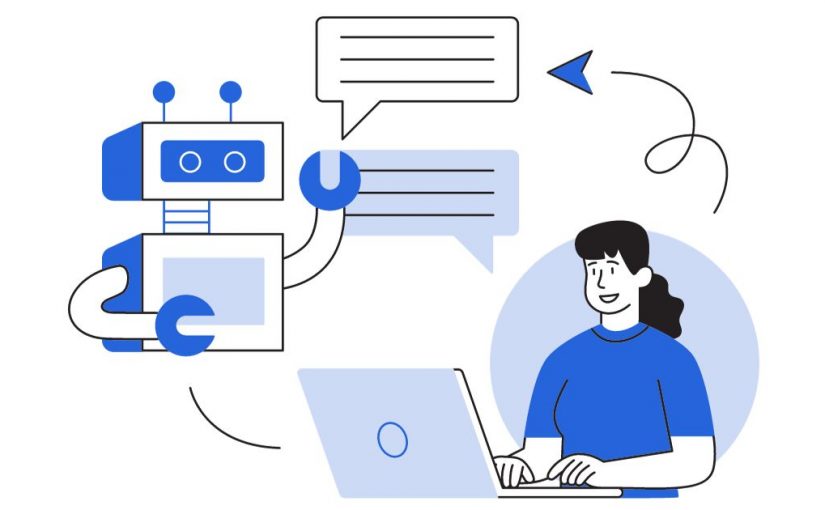Let’s face it, we all need a little help sometimes. Even the LetterStream team needs help getting fast and convenient answers to customers 24/7/365 to include all days of the year, including holidays where we’re closed. That’s where our new chatbot friend comes in. We’ve implemented a new online help chat tool designed to help us, help you, with finding the most up-to-date answers as well as tips and tricks to make your utilization of our website and mail-building tools even more powerful.
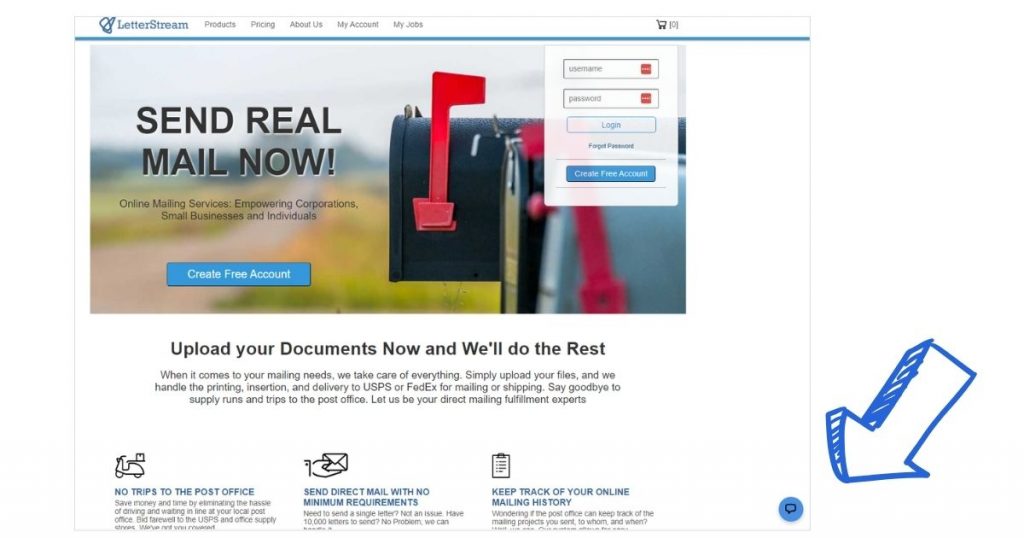
Ever-Present Chatbot Help Center
Floating in the lower right corner of every page of our website is a help icon. When clicked it summons a powerful chatbot tool, that through the use of AI, can quickly return answers to your most pressing questions. Make note that the floating button never goes away, however, it can be scrolled out of the way by using your side scroll button in the event that it covers something you are trying to read. To minimize the dialog window after getting your answer, simply hit the icon once more and all is hidden from view. Not to worry; your prior conversations are kept so you can refer back to them whenever you open the chat tool again.
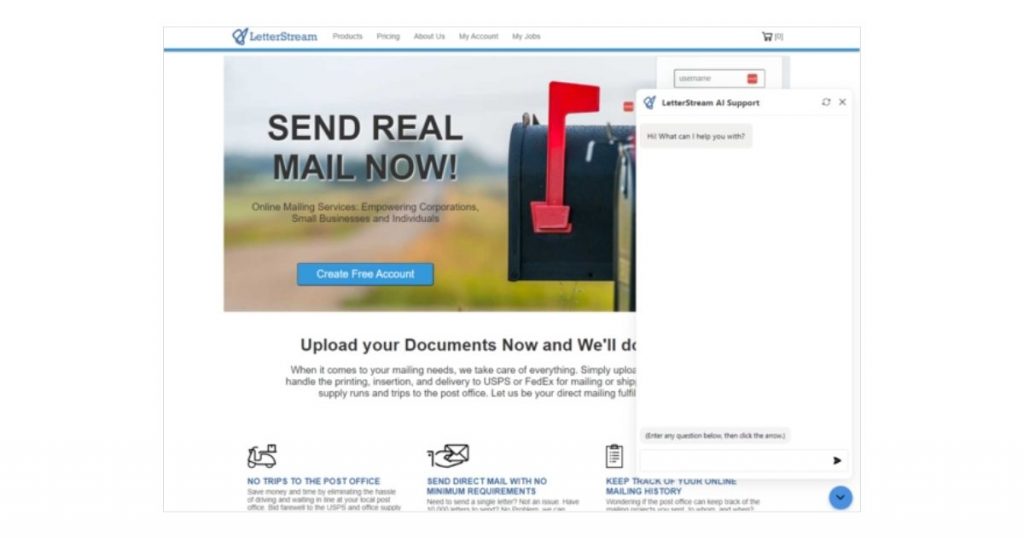
Not Like Other Chatbots
Our chatbot is not like the others. No, other chats can get kind of annoying. You know what I mean? You ask a question and feel like you are waiting for a highly distracted person to get back to you. I often imagine one person with a circle of computers around them. Each one with a person in chat. The operator spins their rolling chair from one computer to the next answering 10 people at a time and never really understanding what anyone asks. Anyway, our chat tool isn’t like that. It is blazingly fast and provides extremely accurate information.
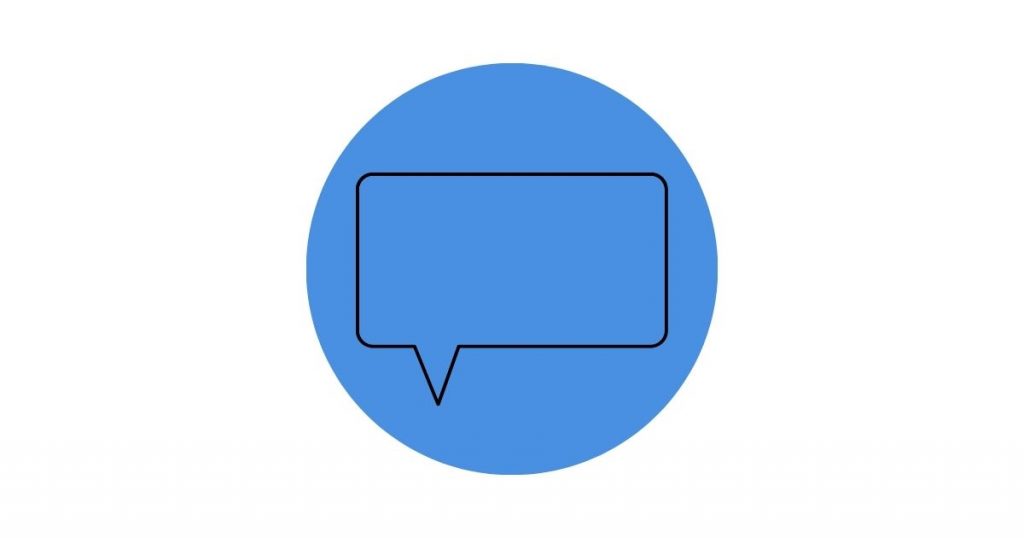
But, I Need a Human, Not a Chatbot
Not to worry. We have plenty of humans behind-the-scenes ready to give you even more personalized assistance. As some of you already know, our team of humans do super-human things and can answer any question you may have. They can even propose changes and fixes to our always-ready-to-help development staff. To reach a human, simply send an email to support@letterstream.com. But, while our humans don’t spin around in office chairs (well, sometimes they do for fun), keep in mind that they might be on break, in a meeting, on vacation or working on the next cool feature, so for the fastest answers, be sure to ask your questions in the chat tool first.
I Have an Urgent Need
Believe it or not, this is the main reason we introduced the chatbot in the first place. People sometimes run into snags and need a solution right now, not in 20 hours or after someone returns from a meeting. This makes our decision to employ a chatbot all the more relevant. It’s not just you that has an urgent need, many customers do, and we want to help them all.
Disaster Averted Thanks to Chatbot
Using the chatbot to find answers quickly takes the urgency and the drama out of your day. Another major thing that we do is provide you the tools, within your account portal, to stop, pause or cancel a job at any point up until it is time to mail. To take advantage of this process, simply log into your LetterStream account, find the job in question, and click the word EDIT appearing in the Options column. From here you can choose what you need to do, stop and shred, pause, delete, etc. Some options come and go as the job moves through our production process. For more information see our help article “Changing a Job.”
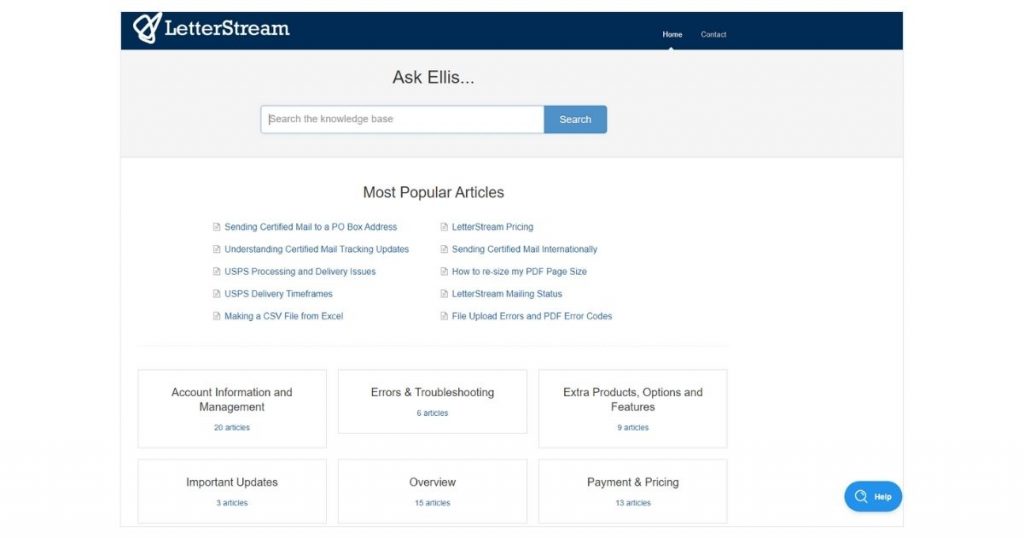
Help Pages Still Present
Which reminds me! We still have all our help pages, videos and content. Simply navigate to the bottom of any page and select HELP from the list of options in the footer. These resources are still very beneficial and is one more method you can use to get all the help you need.