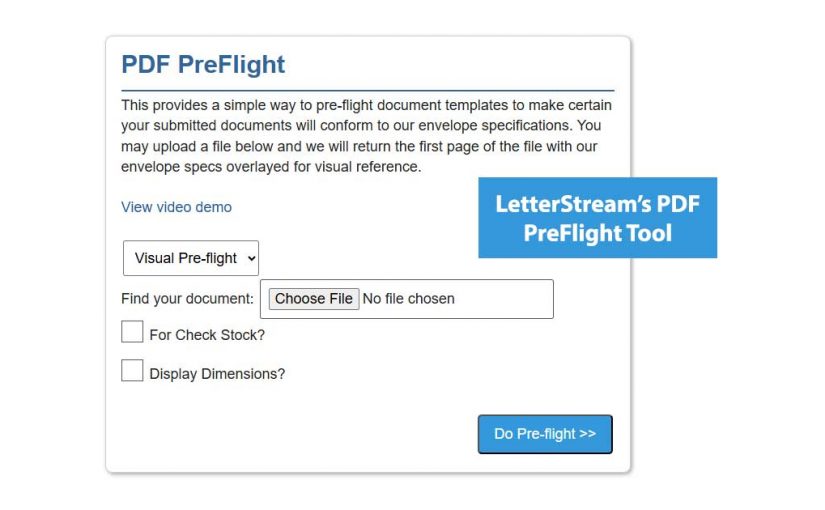Ensuring your business mail is formatted correctly before printing and mailing is crucial—LetterStream’s PDF pre-flight tool helps businesses across industries catch errors early, preventing costly delays and misprints in critical documents.
For businesses handling critical mailings, ensuring every document is formatted correctly is essential. LetterStream’s PDF PreFlight Tool is designed to simplify and safeguard that process. Available within every LetterStream account, this tool performs a thorough review of your uploaded PDFs, checking for key issues such as incorrect page sizes, missing margins, and non-embedded fonts. This helps prevent costly printing errors and mailing delays.
But how exactly does it work? Let’s explore how LetterStream’s PDF PreFlight Tool ensures your documents are print-ready. You can also watch this video for a quick demonstration.
How the PDF Pre-Flight Tool Works
The PDF PreFlight Tool streamlines document preparation through automated checks and user-friendly feedback. Here’s how it works:
Upload Your PDF Simply log in to your LetterStream account and upload the document you want to mail.
Document Analyzation: The tool analyzes your file and runs multiple quality checks, such as:
- Page dimensions (e.g., ensuring 8.5 x 11-inch format for U.S. mail)
- Sufficient margins to prevent text or images from being cut off
- Embedded fonts to ensure proper appearance
Recommendations If any issues are detected, the tool outlines it with boxes and lines showcasing where to fix them. For example, if your address falls outside of the red box, you’ll know that it doesn’t fit in the space for addresses.
Approval for Mailing Once your PDF passes the checks, it’s ready for production. You can confidently proceed with uploading your documents in the Job Start section of your account, knowing your document meets all requirements.
Benefits of Using the PDF Pre-Flight Tool
The PDF PreFlight Tool provides a range of benefits for businesses and organizations that rely on timely, accurate mail delivery:
- Error Reduction: Catch formatting problems early to prevent printing and mailing issues.
- Time Efficiency: Automated checks eliminate the need for manual reviews, speeding up the mailing process.
- Consistency: Maintain a professional and consistent look across all your mailed communications.
- Peace of Mind: Know that your documents will be printed correctly, reducing the risk of costly reprints.
Who Should Use the PDF Pre-Flight Tool?
To put it simply…everyone! Businesses and organizations across various industries can benefit from ensuring their mailings are error-free and professionally formatted.
Here are a few examples:
- Healthcare Providers: Ensure patient statements, appointment reminders, and billing invoices are clear and compliant with HIPAA regulations.
- Financial Institutions: Send bank statements, loan documents, and investment reports with confidence, avoiding formatting errors that could delay important communications.
- Government Agencies: Maintain accuracy when mailing tax forms, public notices, and election-related documents.
- Nonprofits and Charities: Ensure donation receipts, fundraising letters, and event invitations are delivered with a polished, professional look.
- Utility Companies: Prevent miscommunications by confirming that monthly statements, notices, and service updates are formatted properly for mailing.
- Educational Institutions: Universities, colleges, and schools can use the tool to format transcripts, acceptance letters, and tuition statements accurately.
Regardless of your industry, the PDF pre-flight tool ensures that your documents meet mailing standards, reducing errors and improving efficiency.
Tips for Maximizing the Tool’s Effectiveness
Here are a few tips to make the most of LetterStream’s PDF PreFlight Tool:
- Prepare Documents in Advance: Finalize your PDFs before uploading to minimize errors.
- Review Alerts Promptly: Address any issues right away to avoid delays.
- Run a Test: For large mailings, upload a sample PDF first to verify that everything is formatted correctly.
By following these best practices, you can optimize your mailing process and minimize errors.
See the Tool in Action
Curious about how this tool can transform your document preparation workflow? Check out this video for a full walkthrough of LetterStream’s PDF PreFlight Tool and see the step-by-step process below.
Step-by-Step Process
- Begin by logging in to your account, go to My Account – PDF Tools
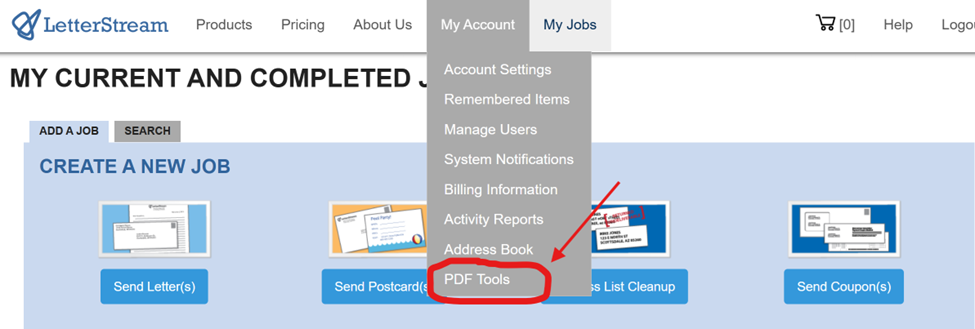
2. Once you’re in PDF PreFlight tools go to the PDF PreFlight section and click on Choose File then Do Pre-flight. Your document will now be uploaded.
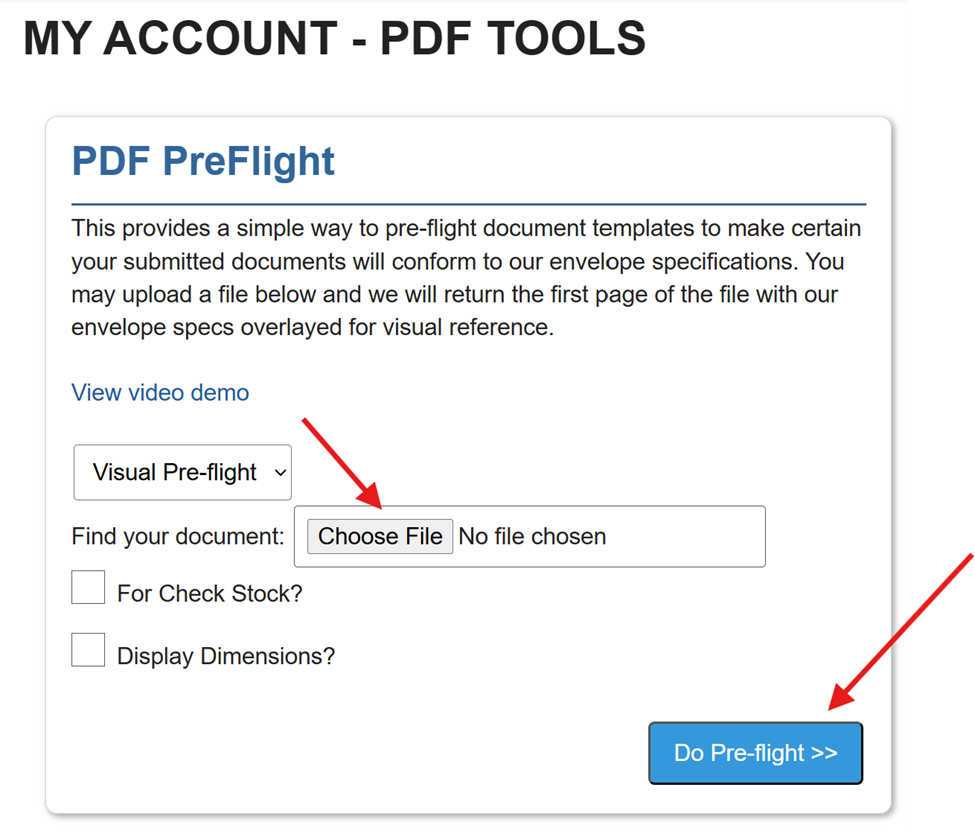
3. The document will then be marked up showcasing perimeters in which your addresses and content falls into. Staying inside the green lines is what we want. It also gives a breakdown of perf lines with return addresses and Certified Mail barcode.
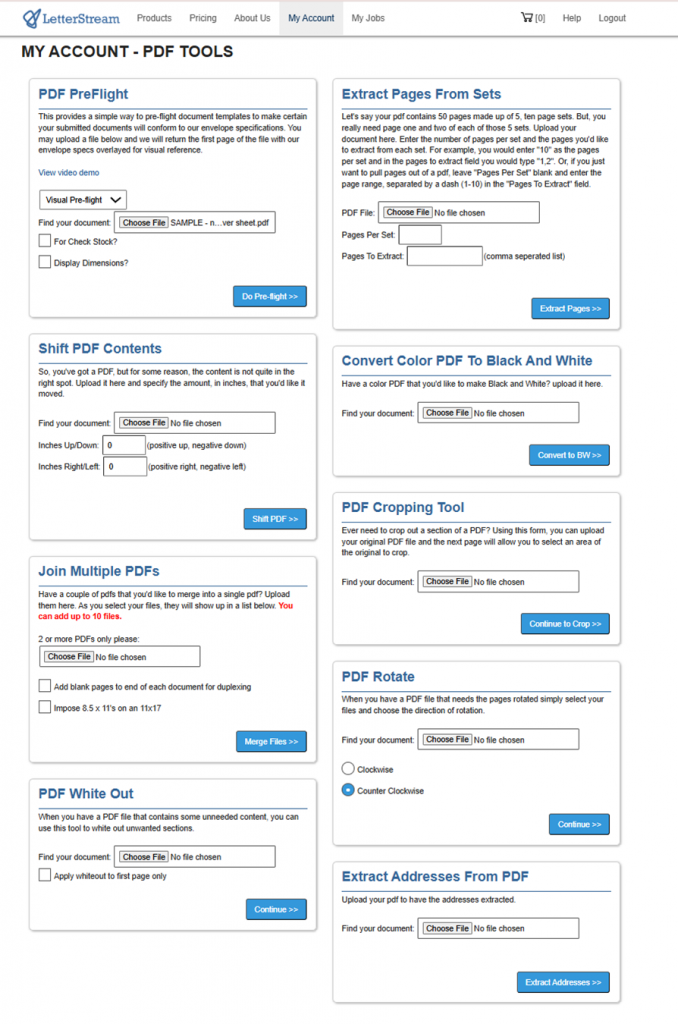
As you can see below there are a variety of options for handling your pdfs. Whether you need to extract pages from sets, crop or rotate your pdf, convert to black and white and more, you can easily do all of that right from inside you’re the PDF Tools section in your account.
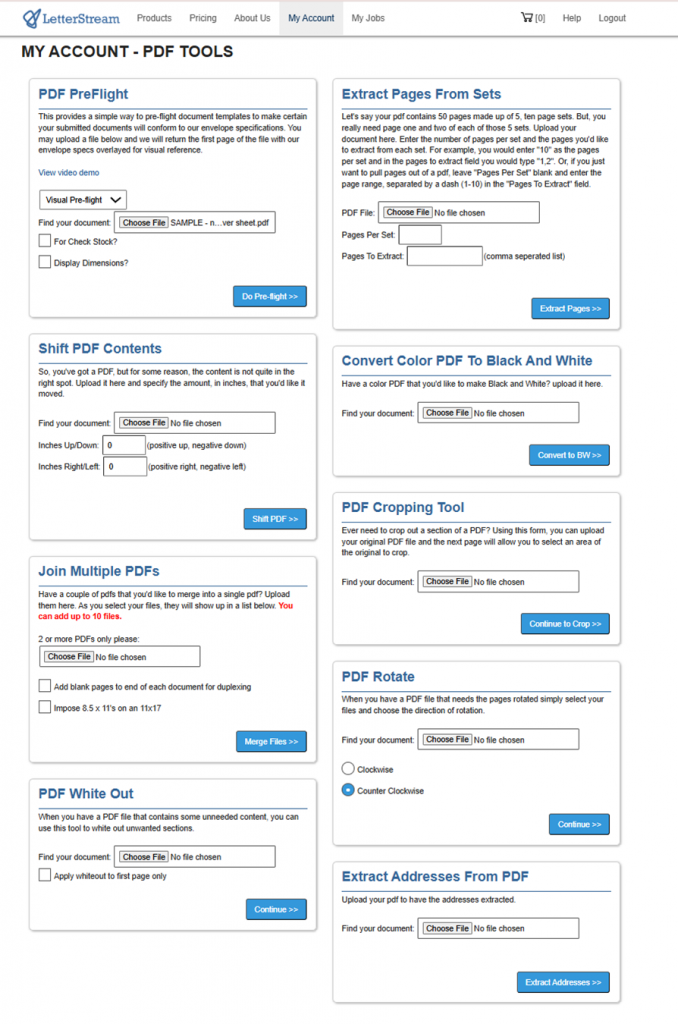
Simplifying Business Mail with LetterStream
LetterStream’s PDF pre-flight tool is just one example of how we make mailing easy and efficient. With automated checks, real-time feedback, and a streamlined user experience, businesses can send important mail with confidence.
Ready to learn more? Visit LetterStream to explore our online printing and mailing services.
LetterStream offers bulk printing and mailing services allowing companies to send physical mail online. Whether it’s online Certified Mail and First-Class Mail or FedEx 2Day and postcards we give both small businesses and large corporations that time and freedom back to work on tasks that better serve the company. If you’re interested in creating a free account you can do so, here.