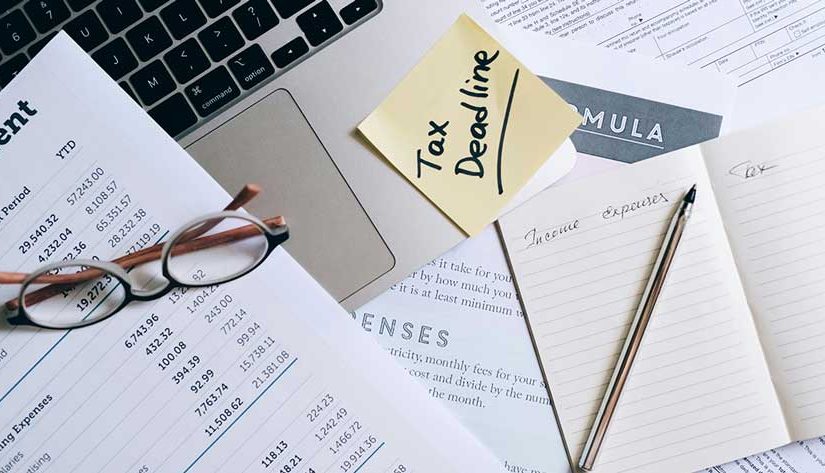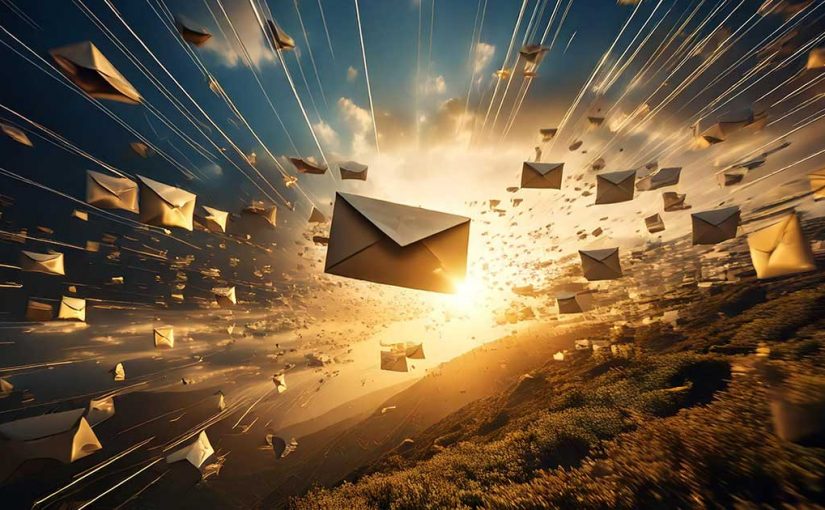Sending physical mail is easy to do online.
We live in a digital-first world. Emails. Text alerts. Online dashboards. It feels like everything has moved to screens—and for good reason. Digital tools are fast, flexible, and convenient.
But when it comes to business-critical communications, physical mail still has an edge. A big one.
Whether you’re in law, healthcare, finance, property management, or HOA administration, relying solely on digital channels leaves your business vulnerable to missed deadlines, ignored messages, and compliance risks.
Let’s break down why physical mail still matters—and how you can send it faster, smarter, and more securely than ever before.
Digital Is Easy to Ignore. Mail Demands Attention.
Your inbox is overflowing. So is everyone else’s. Most emails never get opened, and if they do, they’re often skimmed and forgotten. But a piece of physical mail? It has weight—literally and psychologically.
Physical documents land in the hands of real people. They get opened, reviewed and often acted on faster than just a regular email. Sending physical documents (or sending snail mail) is great for:
- Violation notices
- Legal disclosures
- Payment reminders
- Ballots and compliance documents
- Statements
A print and mail service helps ensure these high-priority documents actually make an impact—while giving you the control and tracking you need.
Legal and Regulatory Compliance Still Favor Physical Mail
In industries like healthcare and law, physical mail is often the only truly compliant method for delivering sensitive or time-bound communications.
Digital delivery doesn’t always hold up in court or meet regulatory standards—especially when there’s no way to confirm it was received, read, or retained.
That’s why Certified Mail remains the go-to for:
- HIPAA notices
- Eviction letters
- Collection demands
- Audit disclosures
- Insurance cancellations
When sending Certified Mail online, you get proof of mailing, delivery confirmation, and a digital audit trail—all without leaving your desk.
Trust Is Tangible
Physical mail communicates professionalism. It says, “We care about getting this right.”
It’s not just about regulation—it’s about relationships. Clients, patients, homeowners, and business partners are more likely to take action when they receive a well-formatted, official-looking document. It creates trust. Permanence. Accountability.
And with modern platforms like LetterStream, you can achieve this without manual effort or office interruptions. Upload your document. Choose your mail type (First-Class, Certified, or FedEx 2Day). We print, prep, and send it—all trackable.
Automation Doesn’t Mean Digital-Only
There’s a misconception that automation = digital. But in reality, some of the most powerful automation tools send real physical documents.
With tools like StreamLogic™, businesses get a standard of excellence. It serves as a framework to ensure speed, accuracy, and reliability, while giving customers complete visibility and control over their print and mailings.
When You Need to Be Sure, Send It for Real
Not all mail needs to be physical. But when it’s critical, sensitive, or time-bound—don’t gamble on a crowded inbox or a failed email.
Physical mail shows up. Gets opened. Gets noticed. And when it’s powered by LetterStream, it’s also fast, automated, and worry-free. Sending mail online has never been easier. Click here to try us out!
LetterStream makes printing and mailing a breeze!
LetterStream offers bulk printing and mailing services, allowing companies to send physical mail online. Whether it’s online Certified Mail, First-Class Mail, FedEx 2Day, or postcards, we give both small businesses and large corporations that time and freedom back to work on tasks that better serve the company. If you’re interested in creating a free account, you can do so here.