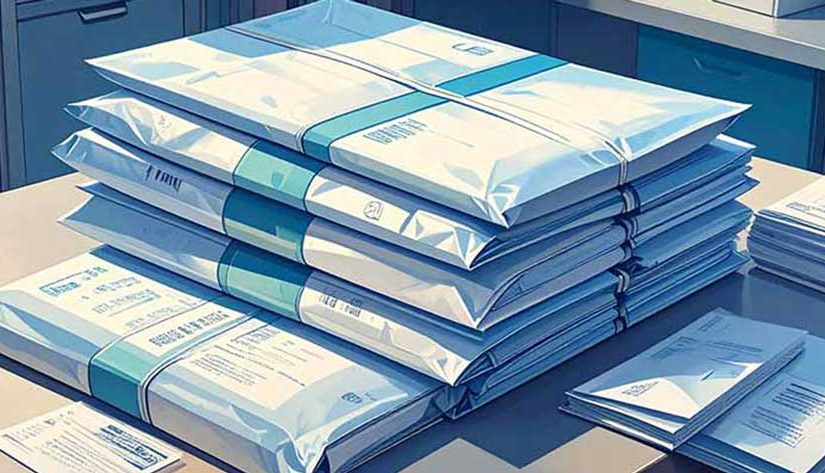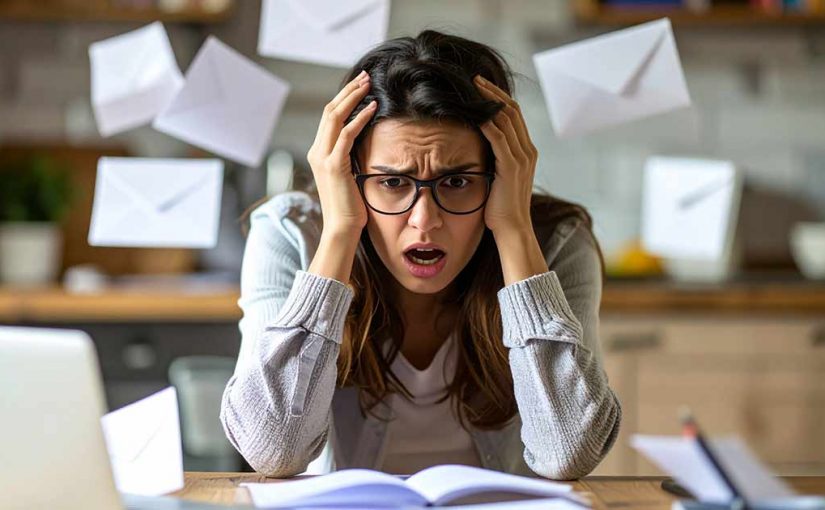LetterStream is turning 22 this month! For more than two decades, we’ve been helping businesses send mail online—the easiest, fastest way to send real mail.
When LetterStream started back in 2003, our mission was simple: make mailing easier. At the time, sending mail was a hassle, especially Certified Mail, which meant printing, stuffing envelopes, and standing in line at the Post Office, with green cards galore. We thought there had to be a better way—and we built it.
Twenty-two years later, that mission hasn’t changed. We’ve grown, evolved, and innovated, but our goal remains the same: to help businesses and people communicate with confidence, compliance, and ease.
22 Years of Making Mail Simple
From our first customer mailing to the millions of letters we now send each year, we’ve been proud to serve a wide range of industries—law firms, HOAs, healthcare providers, construction companies, and more.
Over the years, we’ve:
- Streamlined Certified Mail online, replacing green cards with digital proof of delivery.
- Added FedEx 2Day, giving users faster options and more flexibility.
- Built tracking dashboards so businesses can monitor every piece of mail in real time.
- Supported thousands of companies as they moved from manual mailing to fully online processes.
- Gave tracking visibility within your dashboard
Behind all of that are the people, our team, our customers, and our partners, who make this journey possible.
What We’re Most Proud Of
It’s not just the technology. It’s the trust.
Every letter, postcard, or notice we send carries something important, a message that matters. Whether it’s a legal filing, a medical notice, or a homeowner update, we know our customers count on precision, security, and reliability.
That trust is the foundation of everything we do.
We’re proud that for 22 years, we’ve continued to grow without losing the personal, hands-on approach that started it all.
Looking Ahead
The world of mail has changed a lot since 2003, but one thing hasn’t: businesses still need dependable ways to reach people.
In the coming year, we’re focused on:
- Enhancing automation tools to make mail even faster and more flexible.
- Expanding integrations that connect LetterStream with the systems our customers already use.
- Continuing to simplify complex mailing tasks so our customers can focus on what they do best.
We’re not slowing down; in fact, we’re always looking for ways to continue to improve how our system works for our customers.
A Message of Thanks
This milestone isn’t just ours, it’s yours.
To our loyal customers, thank you for trusting us to handle your most important mail. To our dedicated team, thank you for making innovation look effortless. Truly, thank you to everyone for being part of the journey.
Here’s to 22 years of progress, purpose, and printing and mailing—made simple.
To learn more about LetterStream, click here.
LetterStream offers bulk printing and mailing services allowing companies to send physical mail online. Whether it’s online Certified Mail, First-Class Mail, FedEx 2Day, or postcards, we give both small businesses and large corporations that time and freedom back to work on tasks that better serve the company. If you’re interested in creating a free account, you can do so, here.