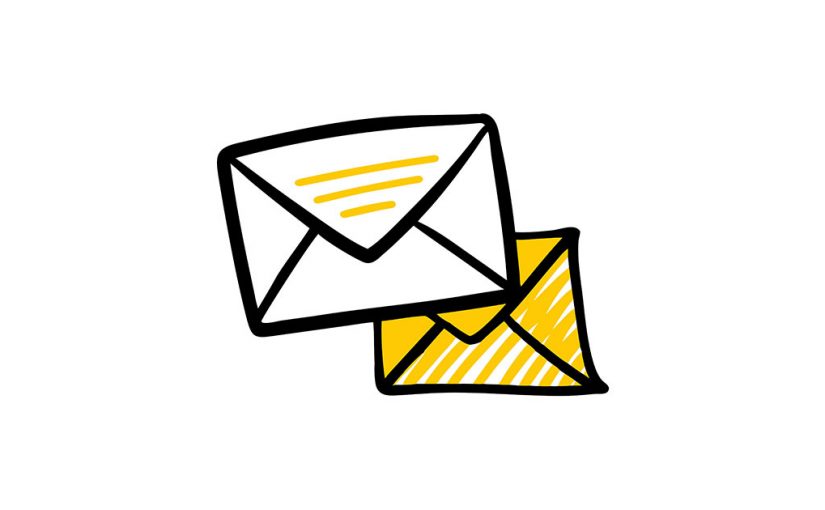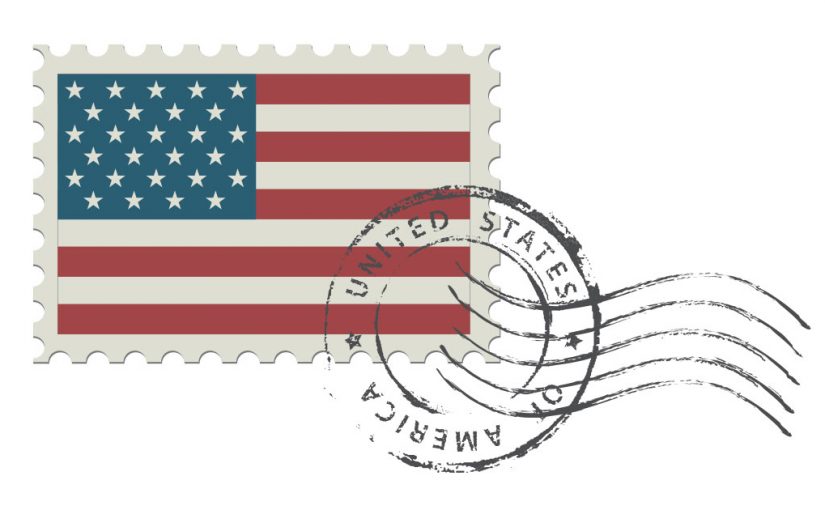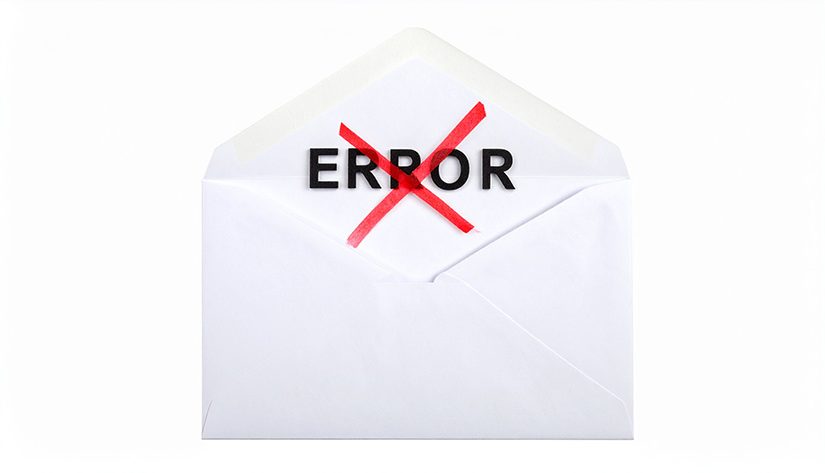Property managers handle a constant flow of important mail. Rent notices, policy updates, and legal letters all have deadlines, and missing one or any of them can create real problems. When mail is handled manually, small issues can quickly turn into big headaches.
A print-to-mail service can help give property managers a simpler way to stay organized. Instead of juggling printers, envelopes, and postage, teams can send critical mail online with confidence.
Why Manual Mailing Can Cause Friction for Property Managers
Mail is not optional in property management. Notices and legal documents must be sent on time and documented properly. However, manual processes leave a lot of room for error.
When your staff manages multiple properties, mailing tasks pile up fast. Printing, stuffing, and tracking mail becomes an issue quickly. Each step adds stress and increases the risk of missed deadlines or incorrect addresses.
It also puts added pressure on team members to work after hours or on weekends, disrupting work-life balance.
How a Print-to-Mail Service Can Fit into Property Management Workflows
A print-to-mail service helps remove the hands-on steps that can slow teams down.
LetterStream specifically helps by allowing property managers to upload documents online and select mailing types and additional options. Then we print and send the mail quickly, accurately, and reliably. In fact, 94% of all mail goes out by the next business day. This creates a consistent process that works for one notice or for thousands.
Because of this, recurring notices become easier to manage.
Common Property Management Mail Sent Online
Property managers send many types of mail throughout the year. A print-to-mail service works well for notices that must be timely and documented. These mailings often include rent increase notices, lease updates, delinquency letters, and compliance communications.
Property managers often use Certified Mail to send legal notices that require proof of mailing, and great news, even Certified Mail can be sent online. Imagine never having to deal with a Green Card again. In fact, when using LetterStream to send your Certified letters, you get tracking located right inside your account. Meaning, you never have to type in a tracking number again.
Using one system helps teams stay consistent. Records are easier to track, and fewer details fall through the cracks. Time once spent managing mail can be redirected toward managing properties, like it should be.
Why Property Managers Often Choose LetterStream
When mail carries legal or financial weight, predictability matters. Property managers choose LetterStream because it replaces manual guesswork with a structured process built for consistency. The Stream keeps mail moving quickly, accurately, and reliably, helping teams send mail out fast and meet deadlines without constant oversight.
LetterStream is built for real-world property management workloads. Instead of rigid requirements or hidden costs, we offer flexibility that scales from a single notice to large, multi-property mailings.
Key benefits include:
- The Stream, a process that ensures mail is produced quickly, accurately, and reliably every time
- Free account with no monthly fees, making it easy to get started
- No minimum quantity, whether sending one letter or thousands
- Most mail is sent by the next business day, keeping time-sensitive notices on track
- Pricing that includes printing, inserting, and postage, helping teams manage costs upfront
Security and accessibility are also central to the platform. Property managers can send mail online from anywhere at any time by uploading a PDF and letting LetterStream handle the rest. Single or multi-user access is included, so teams can collaborate without added complexity. HIPAA-compliant processes and secure facilities protect sensitive tenant information, which is critical when communication carries legal or financial impact.
A Smarter Way to Handle Notices and Legal Mail
Property management demands accuracy. Print-to-mail services can offer a practical way to manage high-volume, high-importance communication without slowing operations.
When mail needs to be fast, accurate, and reliable, print-to-mail, especially through LetterStream, is a better approach.
To learn more about LetterStream or to sign up for a free account, click here.
LetterStream offers bulk printing and mailing services, allowing companies to send physical mail online. Whether it’s online Certified Mail, First-Class Mail, FedEx 2Day, or postcards, we give both small businesses and large corporations the time and freedom back to work on tasks that better serve the company. If you’re interested in creating a free account, you can do so here.