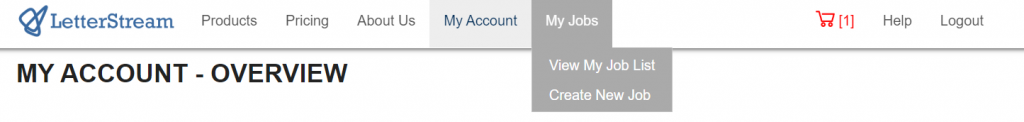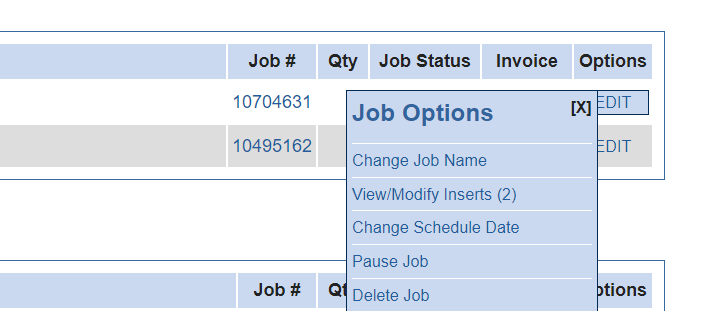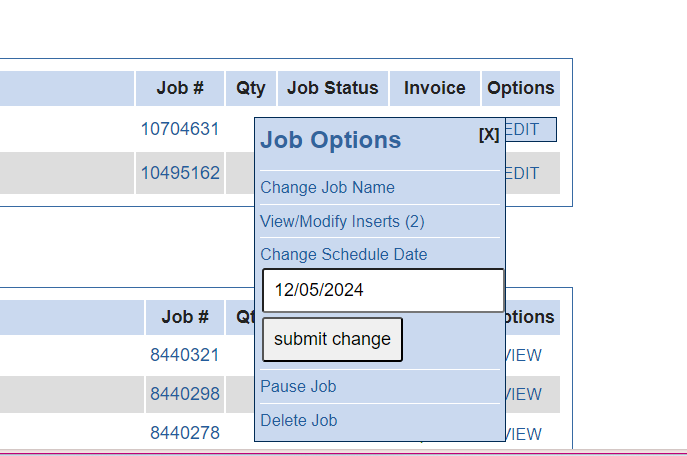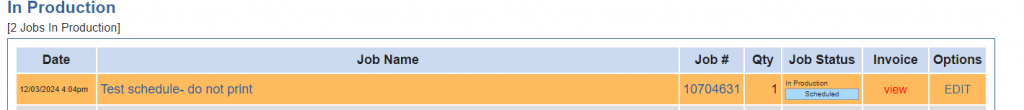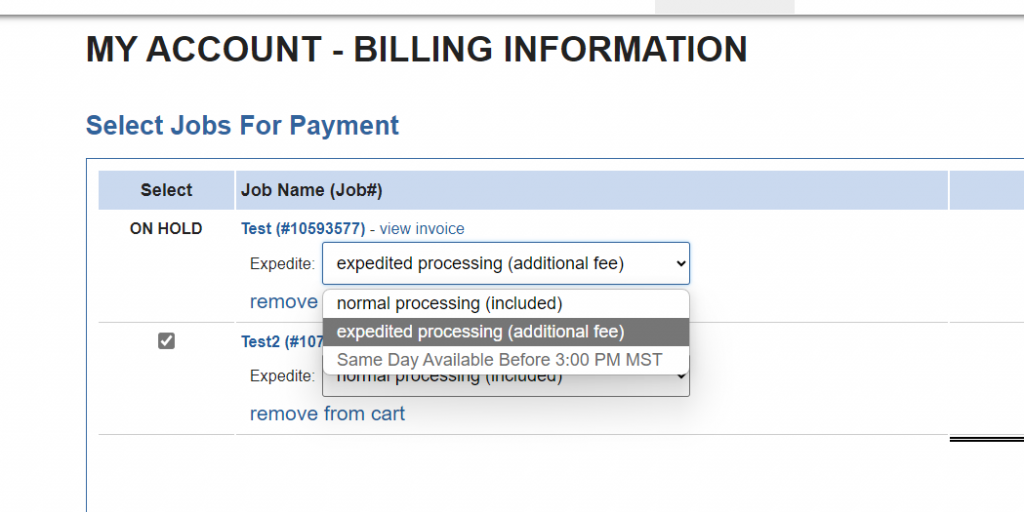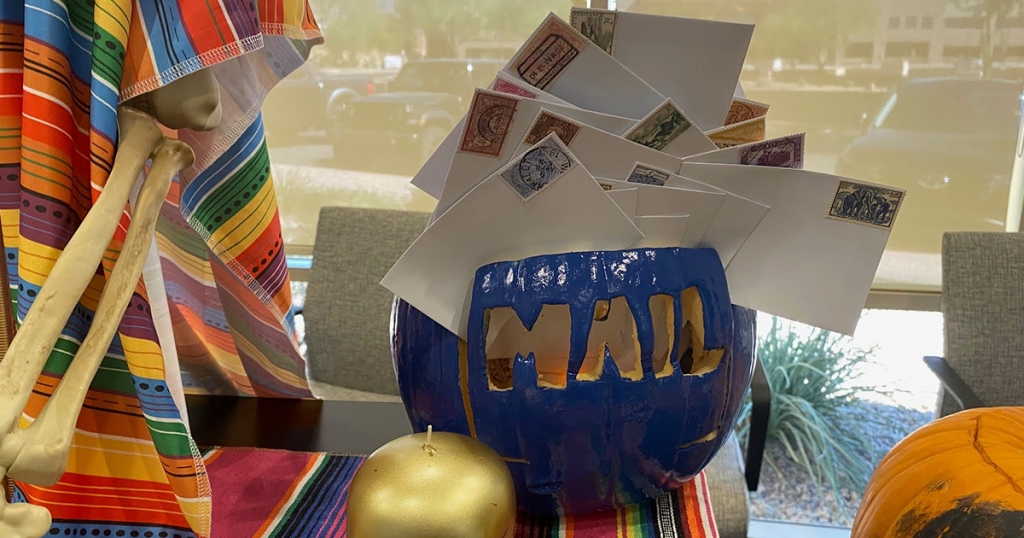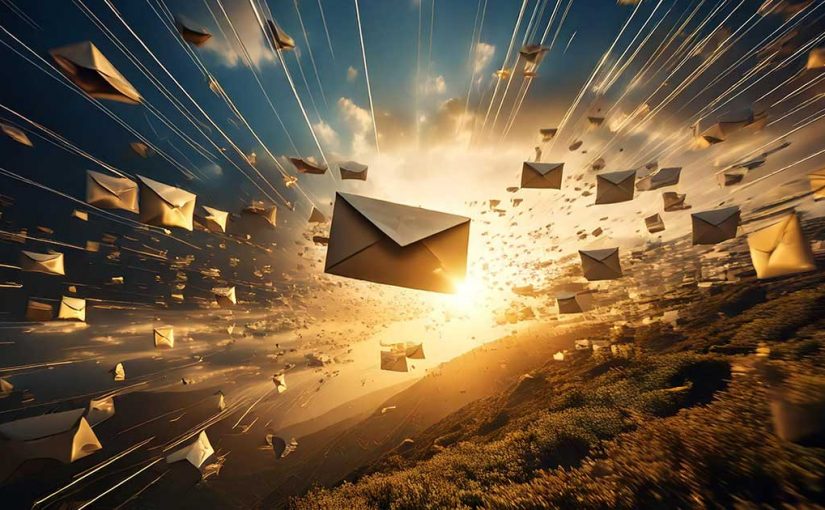Year-end mailings: they’re crucial, they’re time-sensitive, and they’re often the thing that sneaks up on you at the busiest time of the year. Whether it’s financial statements, donor letters, nonprofit mail, or compliance notices, those envelopes aren’t going to stuff themselves. That’s where we come in—your trusted partner for making sure the mail gets out without a hitch (and without the stress).
Here’s the deal: we’re not just another mailing service. We’ve built LetterStream to make even the most last-minute mailings smooth and stress-free. And we’ve done it by keeping things personal, flexible, and (dare we say) kind of fun.
Why LetterStream Is Your Year-End MVP
We know there are options out there to choose from but here are a few reasons we’re the choice for those last-minute mailing needs:
- Custom Solutions for Your Unique Needs: No two organizations are the same, and neither are their year-end mailing needs. Whether you’re a nonprofit sending donor thank-yous, a law firm wrapping up compliance documents, or a small business getting invoices out, we’ll help tailor the perfect mailing solution for you.
- Easy-to-use platform: Our online platform is built with simplicity in mind. Upload your documents, pick your options, and let us do the rest. You can even schedule your mailings. Plus, 99% of all business mail already goes out by next business day but if you need the guarantee to get it out quicker then we offer an expedited option for an additional fee to get your mail out the same day!
- We Handle it all: From sending Certified Mail online to bulk mailing projects, we’ve got the tools and expertise to take on the tasks you’d rather avoid. We literally do everything after you upload your documents; printing, folding, inserting, postage and of course, mailing.
We Care About Your Mail
Here’s the thing: We’re not just a faceless company that churns out envelopes. We’re a team of real people who genuinely care about helping you succeed. We take pride in making your mailing process seamless and stress-free because we know how much you’ve got on your plate. Your success is our success, and we’re honored to play a small part in helping you wrap up your year.
And hey, we’ve been in this business long enough to know that last-minute mailings happen to the best of us. Life gets busy, priorities shift, and suddenly, it’s crunch time. No judgment here—just solutions.
Mailing Made Simple
We believe that mailing should be the easiest part of your to-do list. That’s why we’ve streamlined every step of the process. Need to send Certified Mail? We’ve got it covered. Need to send last minute postcards out? Done. Want FedEx 2Day to really get your mail out and delivered fast. Yep, we’ve got that too. Just need to get those documents out ASAP without overthinking it? Say no more. This is what we do!
And if you ever have questions (or just need a little reassurance), we have our trusty 24/7 Chatbot that can help you answer any question you may have, day or night.
Let’s End the Year Strong
As the year winds down, remember that LetterStream is here for you now and whenever you may need us. Whether you’re sending 10 letters or 10,000, you can trust us to handle your mailing needs with care, speed, and accuracy.
So, take a deep breath, check “year-end mailings” off your list, and let us handle the rest. You’ve got bigger things to focus on—like celebrating all the wins this year brought your way.
Here’s to a stress-free mailing experience and an incredible year ahead. Thanks for letting us be part of your journey. Let’s make this year’s finish line a smooth one—together!
LetterStream offers bulk printing and mailing services allowing companies to send physical mail online. Whether it’s online Certified Mail and First-Class Mail or FedEx 2Day and postcards we give both small businesses and large corporations that time and freedom back to work on tasks that better serve the company. If you’re interested in creating a free account you can do so, here.