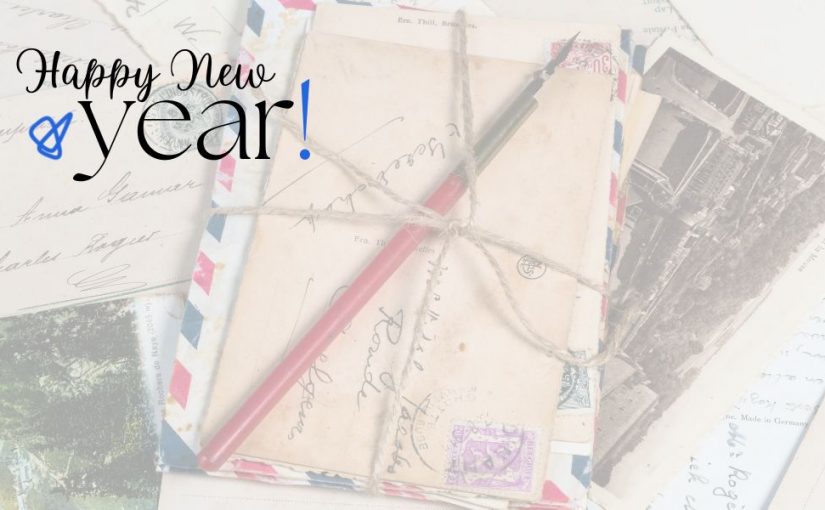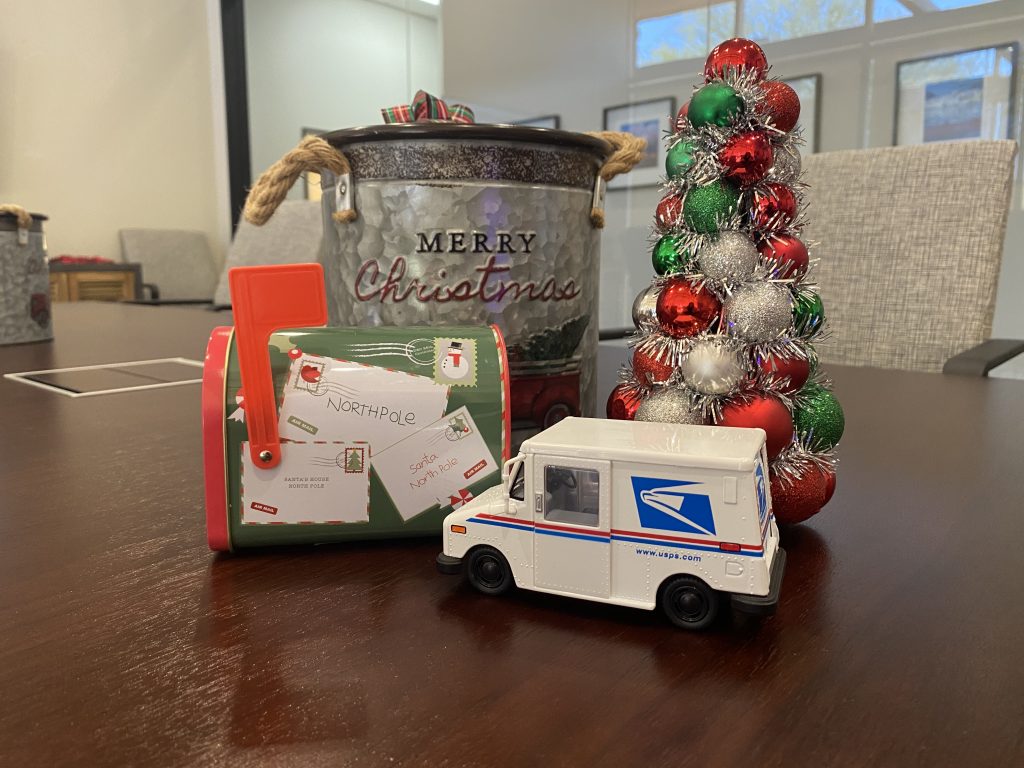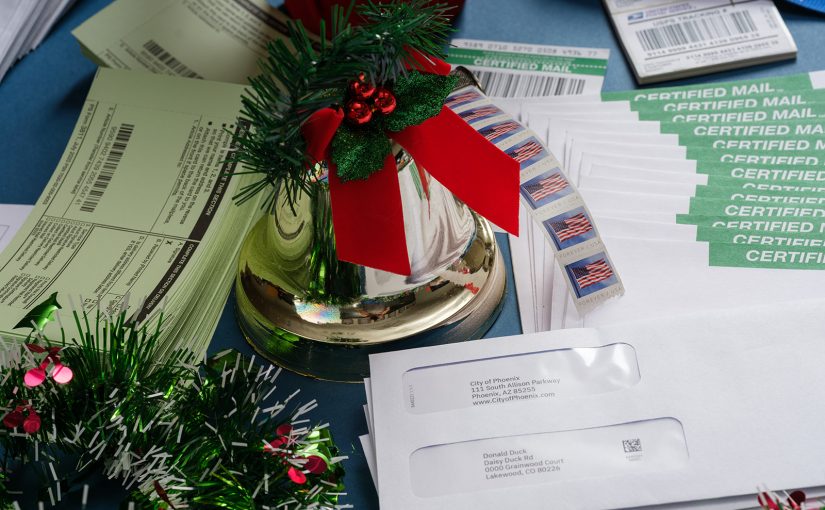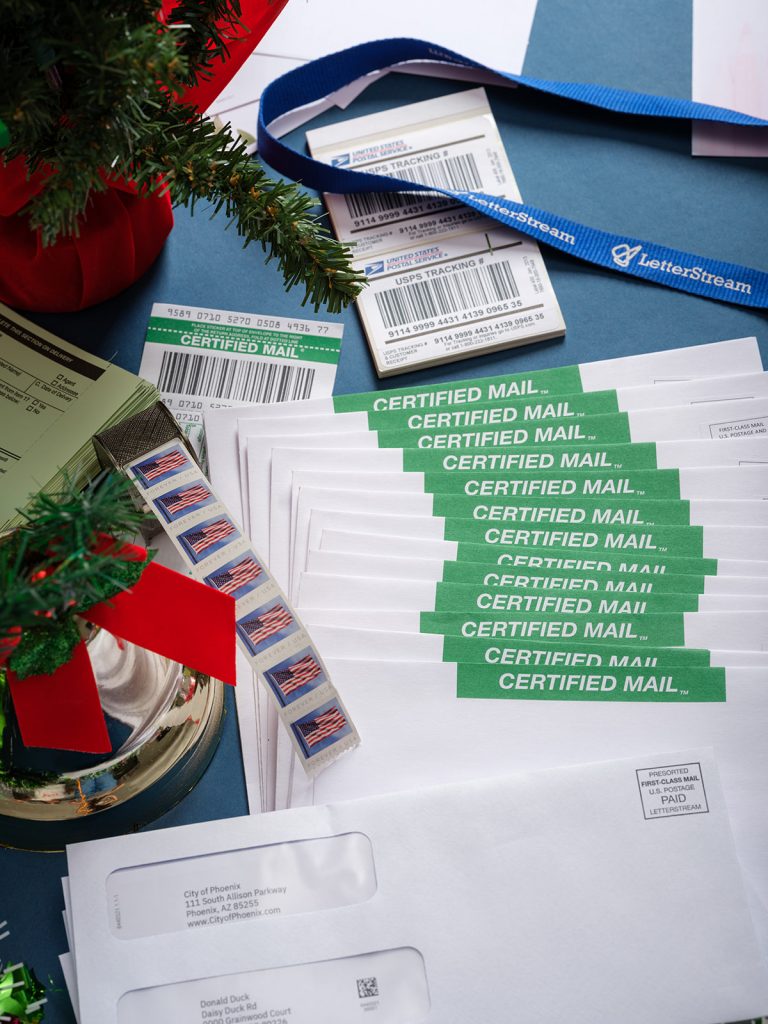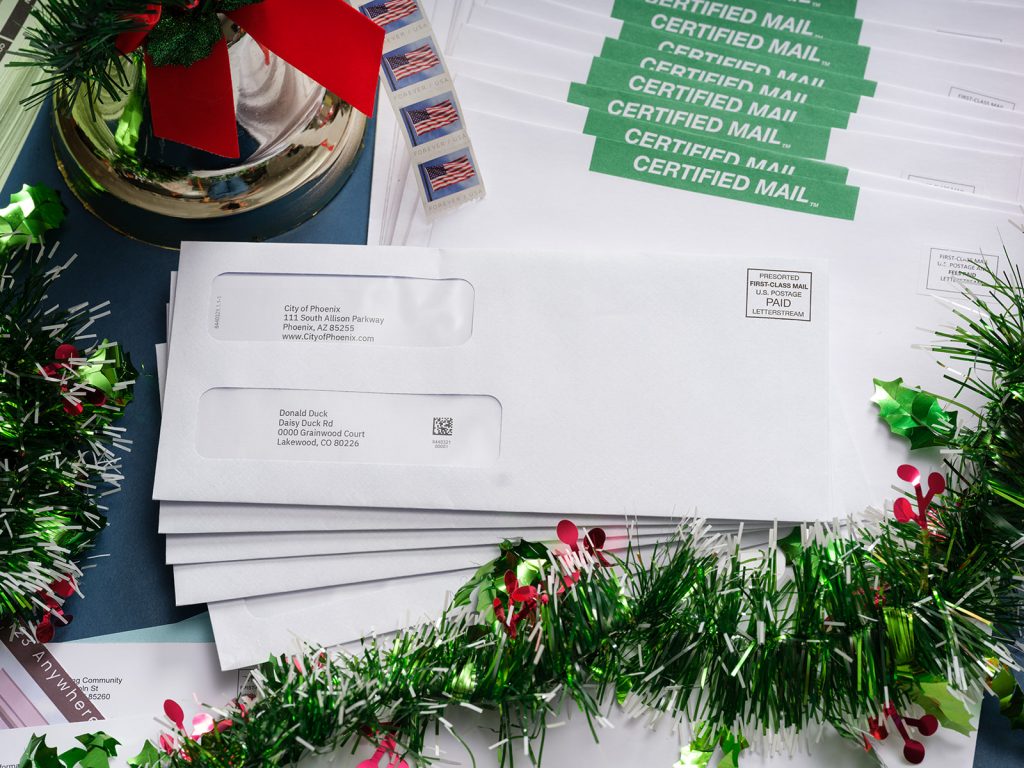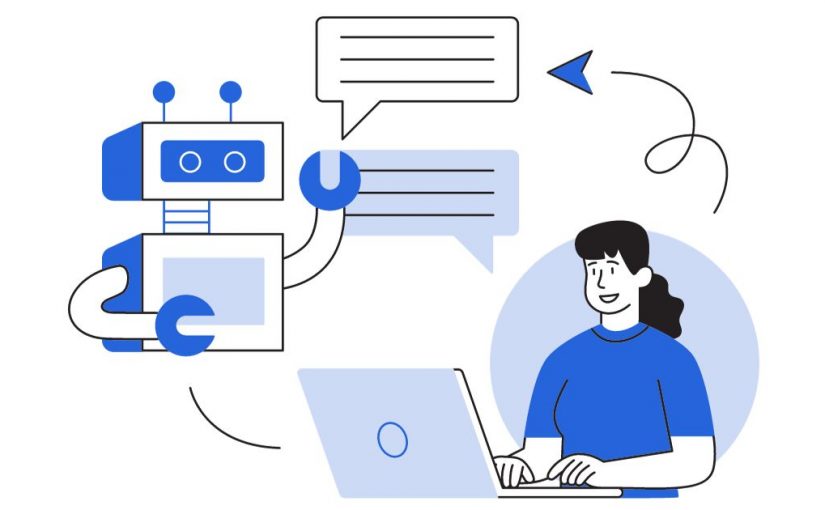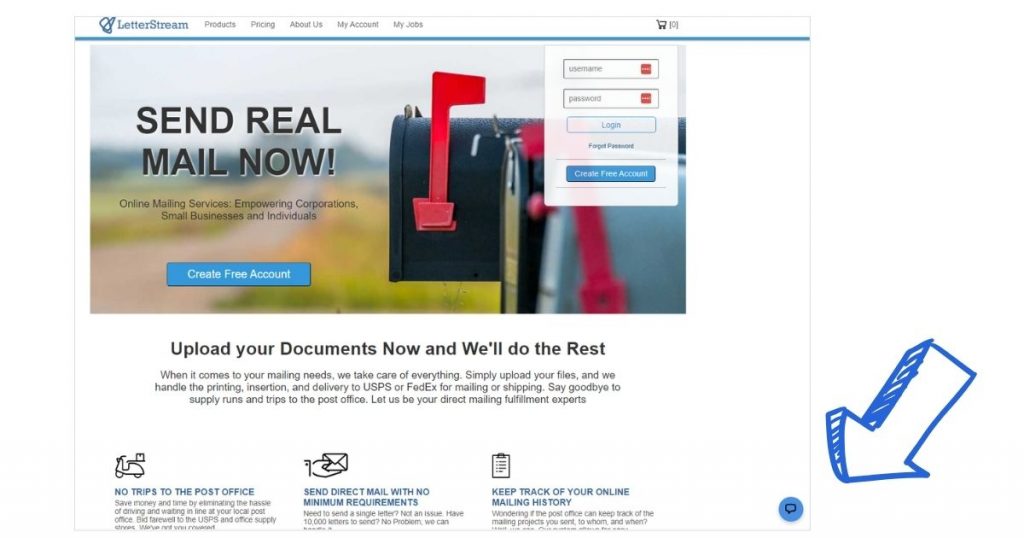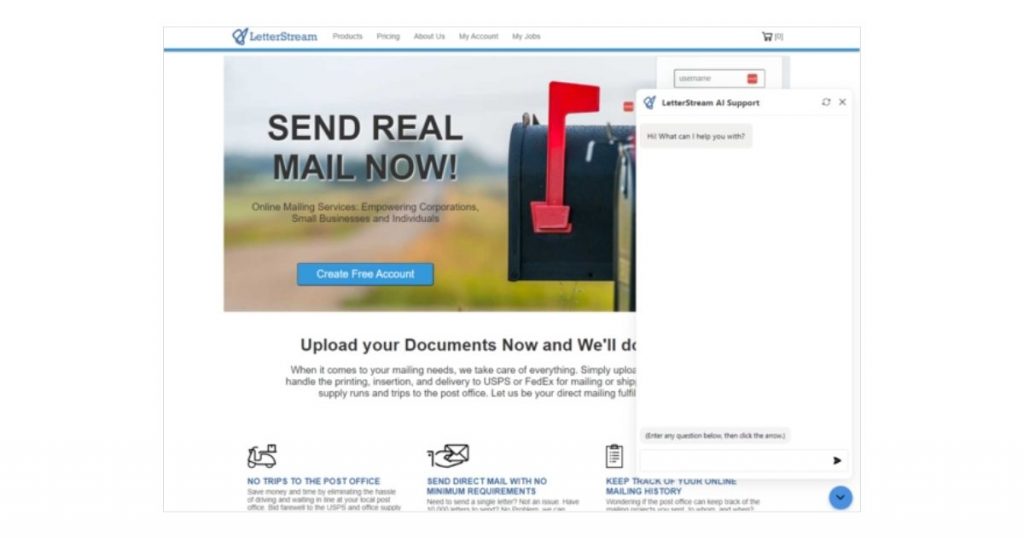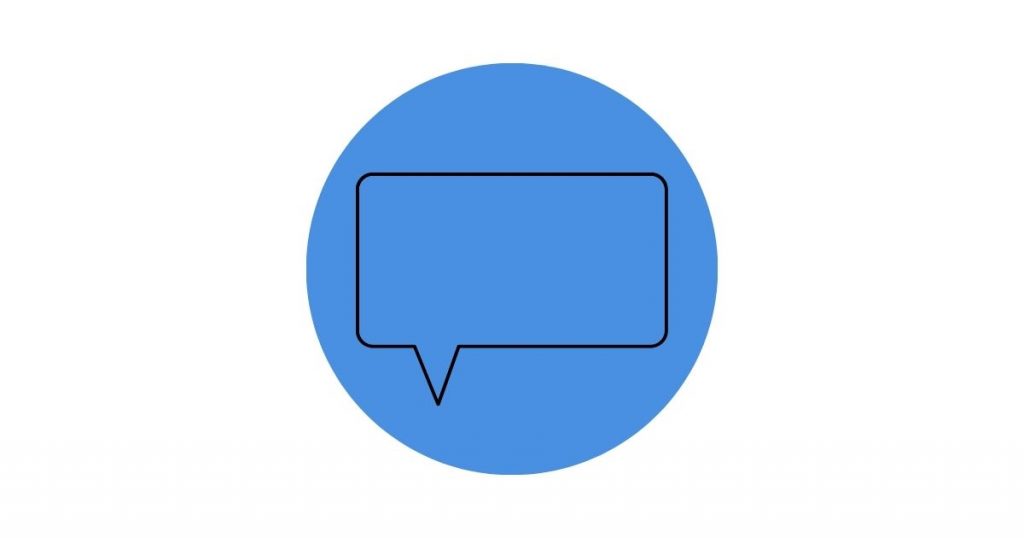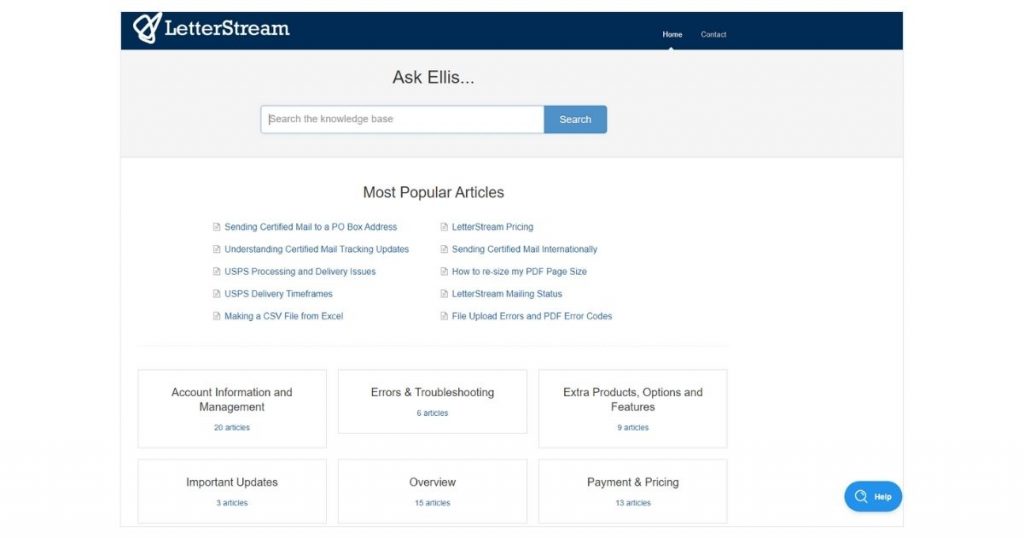Well, it seems to be that time of year again. The time when the United States Postal Service (USPS) has a postage rate increase. If you’re feeling like this is happening a lot, well, you’re not wrong. The Postal Service raised their prices twice in 2021, 2022 and 2023 and now we’re starting off 2024 with another USPS postage increase.
January 2024 USPS Postage Price Increase
Effective January 21, 2024, the cost of mailing letters, packages, and other USPS services will climb slightly across the board. While the average increase sits at a modest 4.3%, it’s still cause for pause, especially for businesses and high-volume senders.
Here’s a Breakdown of the Key Changes for the Postage Rate Increase in January 2024:
- First-Class postage increase for letters (1 oz.) is going up from $0.66 up to $0.68 cents
- Certified Mail Postage is going from $4.35 up to $4.40
- Certified Mail | Add-On Electronic Return Receipt price is going from $2.20 up to $2.32
- Certified Mail | Add-On Green Card price is going from $3.55 up to $3.65
- International Letters (1 oz.) are going from $1.50 up to $1.55
- Domestic Postcards are going from $0.51 up, to $0.53
- International Postcards are going from $1.50 up to $1.55
- Registered Mail is going from $20.25 up to $20.75
- Registered Mail | Add-On Electronic Return Receipt price is going from $5.65 up to $5.80
- Extra Ounces (Letters) staying at $0.24
- Extra Ounces (Flats) staying at $0.24
- First-Class Mail Forever Stamp is $0.68
How to Handle the USPS Postage Increase?
These adjustments, while seemingly small, can accumulate over time, impacting both individuals and businesses. So, what can you do to navigate the new United States Postal Service postage increase?
Shop around: Not everything has to be sent via USPS. You may want to look at other options, such as FedEx 2Day to send a letter. You might be surprised at the fact that there’s another service with a faster delivery option.
Embrace technology: Leverage online shipping tools and platforms to compare rates, Make your life easier and more convenient and track your letters efficiently. Remember, time is money and removing the hassle of making trips to the Post Office to send your letter or to buy stamps is something to embrace on its own! Hi! LetterStream here. This is exactly what we do!
The 2024 USPS postage increase is a reality, but it doesn’t have to derail your mailing habits. By being informed and adaptable, you can adjust your strategies, find smarter solutions, and keep your letters moving without breaking the bank. Remember, a little planning and resourcefulness can go a long way in the ever-evolving world of postage.

LetterStream Is on Your Side!
For customers familiar with our process, you know we do raise our prices each time the USPS raises their rates. But our increase is only the amount needed to cover the added postage costs. So, while your bill might look a little higher, the extra money is only going to the United States Postal Service. LetterStream seldom raises our prices and works hard to keep your prices locked in for the long haul so that your mailing budget is consistent and predictable. If you want to send First-Class Mail, Certified Mail, postcards, or FedEx envelopes for any of your secure and important documents just remember that we’re on your side!
Keep in mind, if you’re looking for an electronic way to send your statements, we provide an email delivery service (eDoc Delivery), which allows you to send your documents via email directly through your LetterStream account. This can be done in place of real mail or in addition to your snail mail. If you’d like more information or if you’d like to add this product to your account, please feel free to send us an email at support@letterstream.com.
Now it’s your turn: How will these changes affect your mailing habits? Are you already preparing for the next postage increase? Share your thoughts and cost-saving tips in the comments below! Let’s help each other navigate the new postage landscape together.
Click here to review the USPS 2024 postage rate press release and click here to download the complete list of 2024 USPS postage rate changes.
Just a friendly reminder about a little pro tip we have: if you would like to get the old pricing but don’t want to send your mailing out before the effective Jan 21, 2024 date, you can always use our schedule job option to schedule your job to be mailed on a future date! That way you’ll still get the current (old pricing) but it won’t go out until the date you choose.