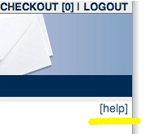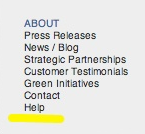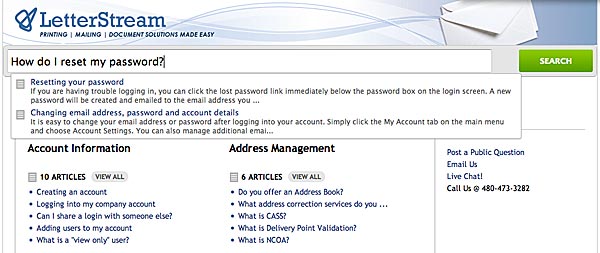Getting an address list out of your software for the purpose of sending a mailing can be a confusing task at times, but we will attempt to decode things just a bit.
You have probably been entering your customer names and addresses into your accounting software or management software. You might even have names in a CRM (customer relationship management) package like Act! or an email program like Outlook. Wherever you enter names and addresses, there is generally a way to get them back out in order to send a mailing.
The process of getting your mailing list out of your software is called “exporting” or an “export“. If you know this simple term you can search the Internet or your software help files for more clues on the subject. Most software packages that allow you to enter names and addresses generally have an export function of some kind.
As it relates to software (not a website or web service), the process is usually as easy as clicking on the “File” menu on the upper left of the menu bar, then choosing “Export“. (The reason we excluded websites and web services is because the standard “File” menu doesn’t exist with websites, and most websites have their own unique way to export data.)
When exporting your data, there are sometimes a wide variety of file formats that you can save your file to. We recommend exporting your data to a .csv file, otherwise known as a “comma separated values” file. The nice thing about a csv file is that it can easily be opened by Excel or other spreadsheet programs, and it can be loaded into other applications as well.
But the best feature of the csv file format is that it can easily be loaded to the LetterStream website for creating a mailing.
The export process discussed here isn’t an exhaustive solution to all software packages and websites, but just know that the magic word is “export”.
If you’d like to share your specific method for getting address data out of your software, feel free to contact us and let us know. We will post it in the help pages of the LetterStream website.