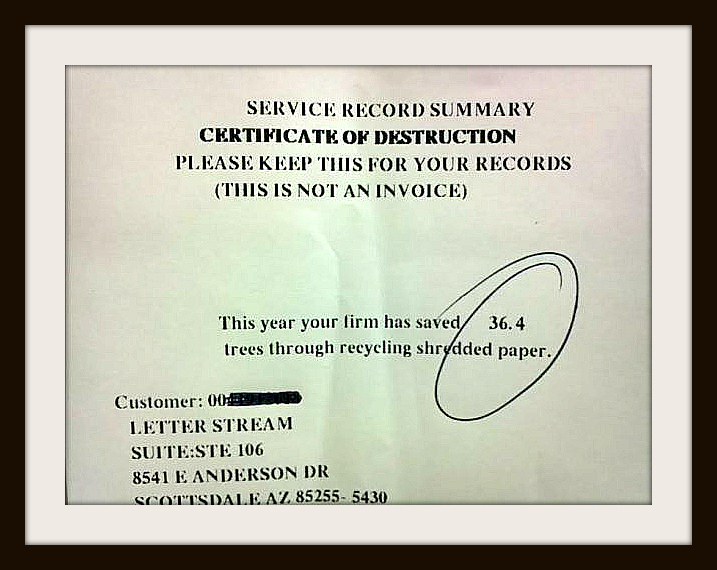Let’s talk security in mailing.
Not the “reset your password again” kind of security—I’m talking about the kind that makes sure your sensitive mail gets where it’s supposed to go, without detours, delays, or drama.
Because here’s the thing: when you send important mail—statements, violation notices, ballots, financial docs—you’re not just trusting us with paper. You’re trusting us with information. And that trust is everything.
So let me pull back the curtain a bit on how security actually works around here at LetterStream.
Not Just a Mailroom—A Lockbox with Printers
People tend to imagine online printing and mailing as this kind of vague cloud system—some portal, a few clicks, and poof! Your mail is out.
And yes, that’s basically how easy it is to send with us. But behind the curtain? It’s more like a highly controlled environment with restricted access, audit trails, secure handling practices, and daily internal checks. Think Fort Knox meets FedEx meets a team that drinks too much coffee and really loves precision.
We don’t let just anyone near your data or your mail. Our employees undergo background checks. Our building has access control. Our systems have layers of protection—digital and physical. Every file that comes through is tracked, logged, encrypted, and then processed with care. We’re not messing around.
We Take Privacy Seriously—And Personally
Here’s something else you should know: LetterStream does not share or sell customer information—period.
Your data stays your data. We don’t mine it, market it, or pass it off to third-party vendors. From the moment you upload your job to the moment it’s mailed, everything stays in our secure environment. We handle it ourselves—from file receipt to final postage—because we believe your privacy isn’t just a feature, it’s a non-negotiable promise.
If you’re curious, this philosophy is baked into how we serve sensitive industries like HOAs, legal offices, financial services, and healthcare.
Your Files Don’t Roam
Unlike sending attachments via email or bouncing files between vendors, your documents stay in one secure ecosystem. When you upload them to LetterStream, they don’t leave our environment. We’re the ones printing, inserting, sealing, and mailing them. No third-party handoffs. No “we’ll get back to you.” No weird delays.
Which also means—fewer opportunities for error. (And honestly, way less stress.)
Certified Mail, First-Class, and Everything in Between—All Logged, All Secure
If you’re sending Certified Mail or First-Class Mail with us (and a lot of our customers are), you already know how critical it is that every piece goes out correctly, with tracking to back it up. But that’s only half the story.
We track every order internally too. Our systems log not only what was printed and mailed, but also when, how, by whom, and through what exact process. We’re basically your out-of-house compliance department.
Want to go deeper into how Certified Mail works? Read this: Why Certified Mail is Better Managed Online
We Keep the Data, But We Don’t Keep the Data
Here’s how it works: by default, we retain your jobs and documents indefinitely. Why? Because most of our clients like having a digital paper trail they can revisit any time. That said, if you’d rather not hang onto your files forever, we’ve got options. Account owners can configure their settings to automatically purge old jobs after a set period. So yes, you can keep everything—or nothing. Your call.
The Human Layer of Security
We also train our team not just on operations, but on why it all matters. That part doesn’t show up on an audit form, but it’s how you build a culture of care. Everyone here understands that we’re handling real information from real people—often at really high stakes.
That’s what makes the difference. That’s what makes it secure.
So, Is Online Printing and Mailing Secure?
When you’re doing it with LetterStream? Yes. Fully. End-to-end. Auditable. Traceable. Lock-it-down kind of secure.
We know trust isn’t a feature—it’s earned. So we show up every day ready to earn it.
If you’re new here and want to see how this all works in action, start here.
LetterStream offers bulk printing and mailing services allowing companies to send physical mail online. Whether it’s online Certified Mail, First-Class Mail, FedEx 2Day, or postcards, we give both small businesses and large corporations that time and freedom back to work on tasks that better serve the company. If you’re interested in creating a free account, you can do so, here.