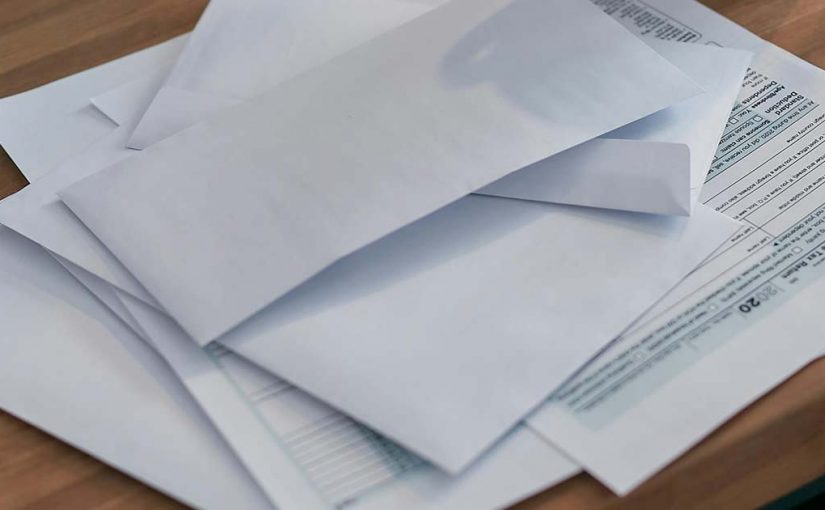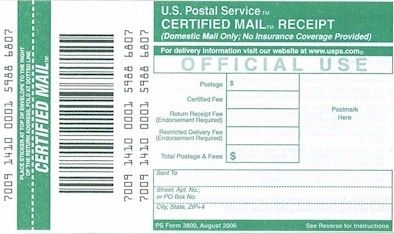You know that feeling when you open your car door in July and it hits you like a furnace? Now imagine lugging a box of letters through a parking lot that could fry an egg on the pavement (is that only out here in Arizona that happens?)… all to stand in line at the Post Office behind someone shipping a ceramic flamingo to Wisconsin.
Yeah. That’s summer mail season, the old-fashioned way.
But here’s the truth: You don’t have to do this anymore. Not for statements, notices, compliance letters, invoices—none of it.
Our customers haven’t stood in a Post Office line for years. And no, it’s not because they gave up on mail. It’s because they found a better way to send it.
Summer Is No Time for Errands That Could Be Done Online
Between triple-digit temps and packed calendars, summer is chaotic enough. Maybe you’re managing HOA mailings, prepping open enrollment notices, or just trying to keep up with monthly statements without breaking a sweat (literally).
So why are so many businesses still driving their mail to the Post Office like it’s 1999?
- You don’t get bonus points for personally handing it to the clerk.
- You’re not saving time.
- And let’s be honest—by the time you cool off again, the day’s already half gone.
The biggest myth in business mail is that you have to do it all yourself. You don’t.
You Can Send Real Mail Online. Like, Right Now.
No lines. No stamps. No heatstroke.
With the right setup (hint: that’s us), you can upload a job from your desk and we’ll print it, insert it, and mail it—whether it’s one letter or one million.
And it’s not just easier on you. It’s actually faster. Most jobs are out the door by the next business day, 95% to be exact. So instead of playing delivery driver in flip-flops and regretting your life choices, you can stay cool and get back to the work that actually matters.
You Deserve Better Than a Post Office Sweat Session
There’s no prize for enduring the Post Office during the hottest months of the year. So why do it? Especially when you’ve got A/C, iced coffee and a nice office to escape the heat, along with other very important things to get done.
Let us handle the mailing. That’s our lane. (And spoiler: it’s climate-controlled.)
If you’re still stuffing envelopes in your office, at your kitchen table or doing Post Office runs in 100-degree weather, it’s time for an upgrade.
Let’s make this the summer you stop sweating the small stuff—literally.
Send your mail online and stay in the shade.
LetterStream offers bulk printing and mailing services, allowing companies to send physical mail online. Whether it’s online Certified Mail, First-Class Mail, FedEx 2Day, or postcards, we give both small businesses and large corporations that time and freedom back to work on tasks that better serve the company. If you’re interested in creating a free account, you can do so here.