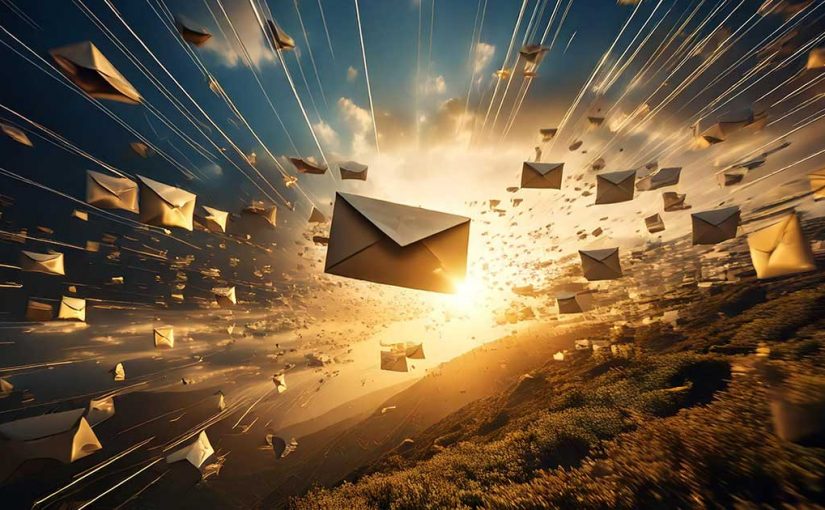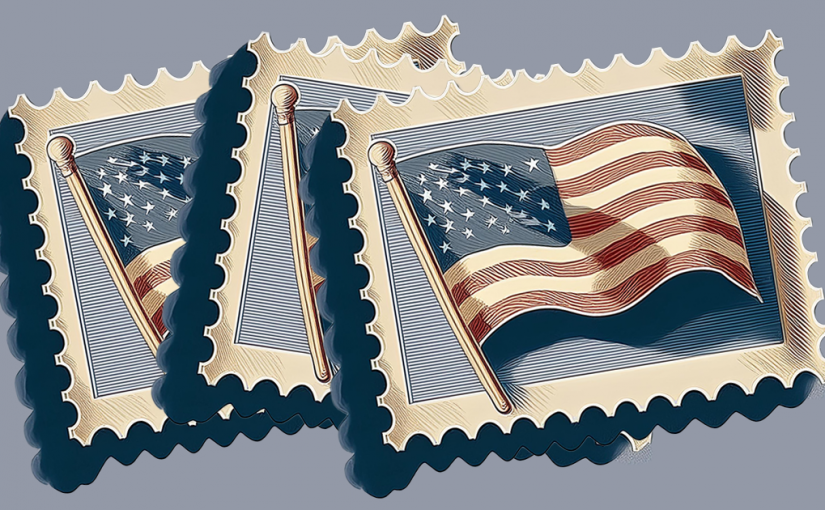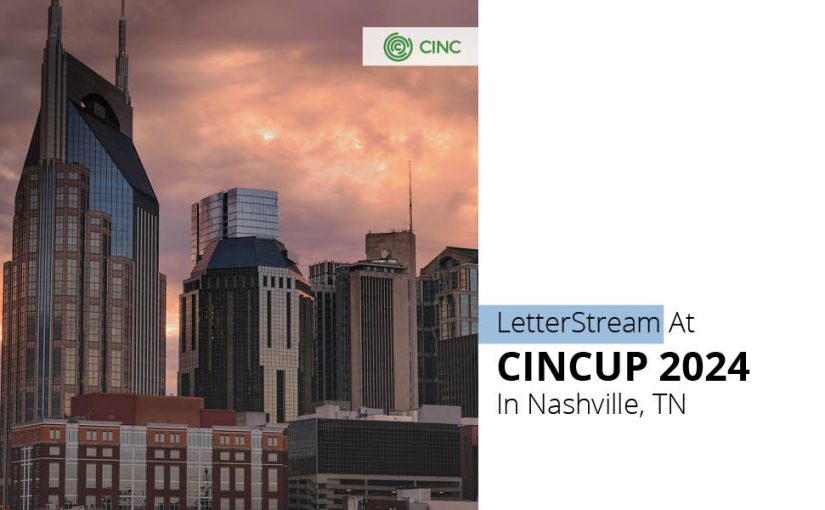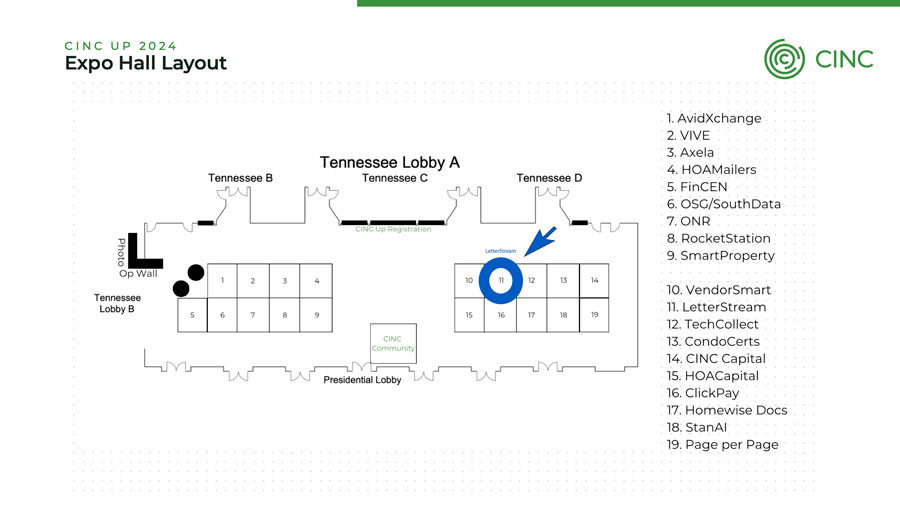Is sending physical mail better for critical business communications? The quick answer is yes. In today’s digital landscape, it feels like everything’s competing for attention. Emails pile up, screens demand constant refreshing, and notifications are endless. So, what’s the best way to get a message across when it really matters? Enter: good old-fashioned snail mail. From important notices and statements to updates that need acknowledgment, physical mail has some surprising advantages. There’s no cluttered inbox to contend with here—just a message delivered right to the recipient’s door. Here’s why business mail, from official documents to statements and policy changes, often achieves better results when sent the old-school way.
It’s Hard to Ignore Physical Mail
When an email notification can be swiped away in an instant, a physical letter sits patiently on a desk or countertop, waiting to be opened. There’s something undeniably impactful about receiving a tangible document that says, “This is important.” From account statements and legal notices to membership updates, a letter isn’t just information—it’s a call to action that grabs attention by design. Plus, it doesn’t get lost in the digital shuffle, so your customers, clients, or members are far more likely to actually read and respond to it.
Adds a Personal Touch to Business Communication
Emails may be fast and convenient, but they’re also a bit…impersonal. A physical letter, on the other hand, offers a personal, thoughtful touch that digital messages lack. There’s a sense of care that comes with a document you can hold in your hands. Imagine sending important updates about new services, policy changes, or community notices. Physical mail says, “We care enough to make this real,” which strengthens trust and customer loyalty. People notice when you take that extra step to ensure they’re informed.
Boosts Read Rates and Engagement With Physical Mail
With physical mail, there’s no spam filter, no cluttered inbox, no “marked as read” misclick. Studies show that printed letters have significantly higher open rates than digital communications. For crucial documents like statements, compliance notices, or account updates, this reliability can make all the difference. When your message lands in the mailbox, recipients are far more likely to open it, engage with it, and take any necessary action.
Stands Out in a Sea of Digital Noise
Digital fatigue is real—too many emails, too much time on screens, and a constant stream of notifications. By contrast, physical mail is memorable because it’s refreshingly different. In the middle of all that digital clutter, a letter becomes a focal point. For businesses, this can mean better response rates for service updates, billing information, and other vital communications. A physical document gives people the chance to step back, process the message, and respond without the usual distractions.
Why Use LetterStream for Your Business Mail?
When it comes to sending essential business mail, we make it quick and hassle-free. With LetterStream, sending physical mail online couldn’t be easier. We handle the printing, folding, and mailing for you, so you can focus on what matters most. Plus, our built-in tracking options, including Certified Mail and FedEx 2Day, let you monitor your mail right from your portal. Whether you’re sending monthly statements, compliance updates, or priority notices, LetterStream helps ensure your important messages reach their destination, on time and with peace of mind.
LetterStream is an online printing and mailing service company, offering bulk printing and mailing business mailing solutions for businesses of all sizes, from those with small business mailing needs to Fortune 500 companies that want to send mail online. Be sure to sign up for a FREE account to check us out.