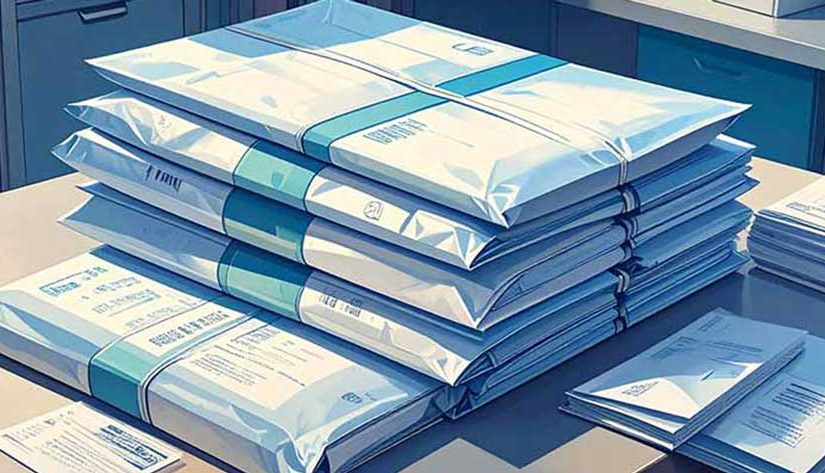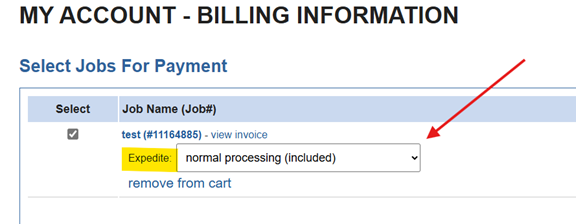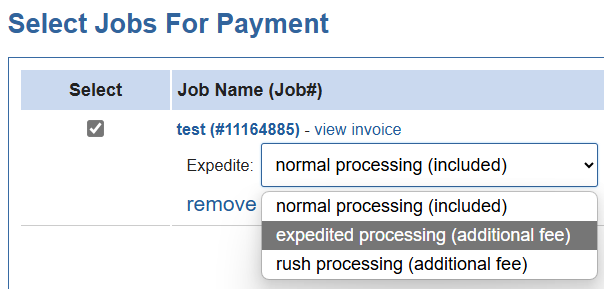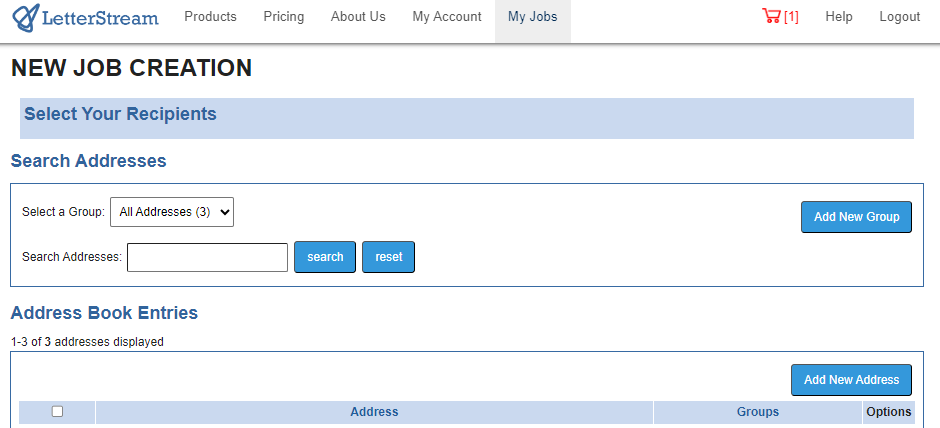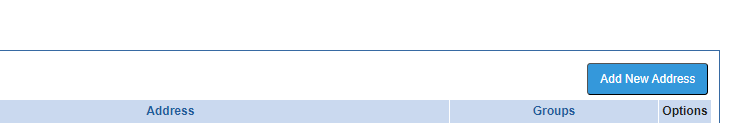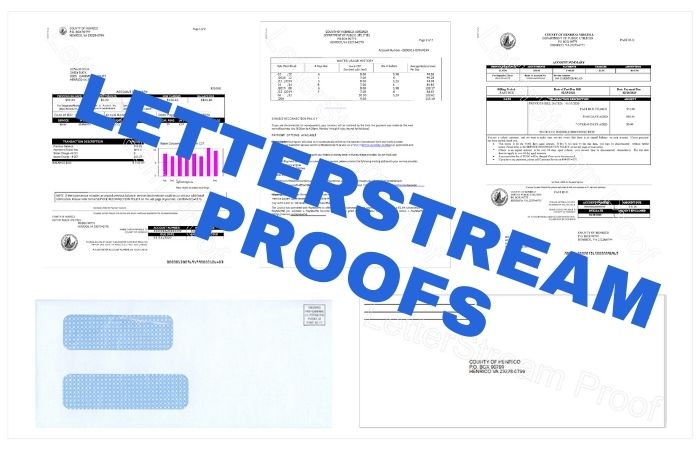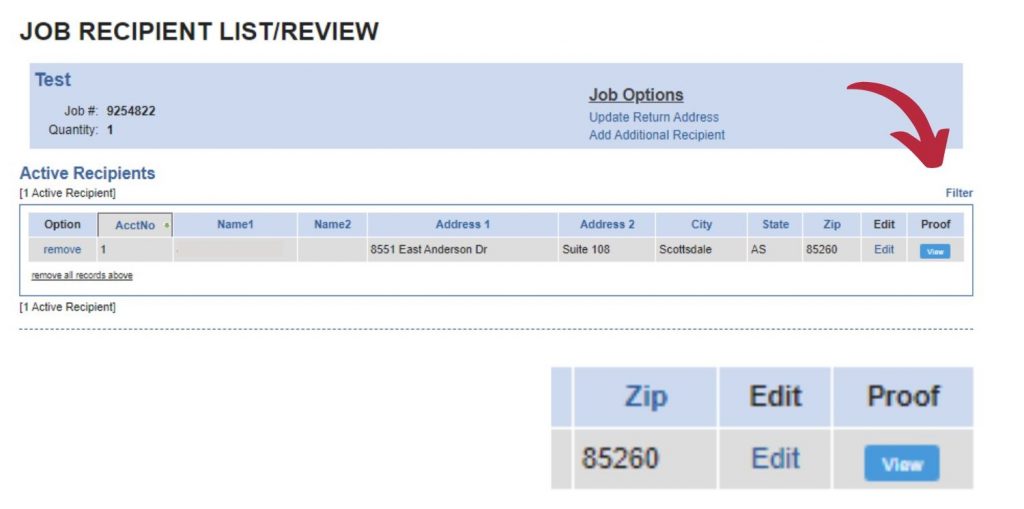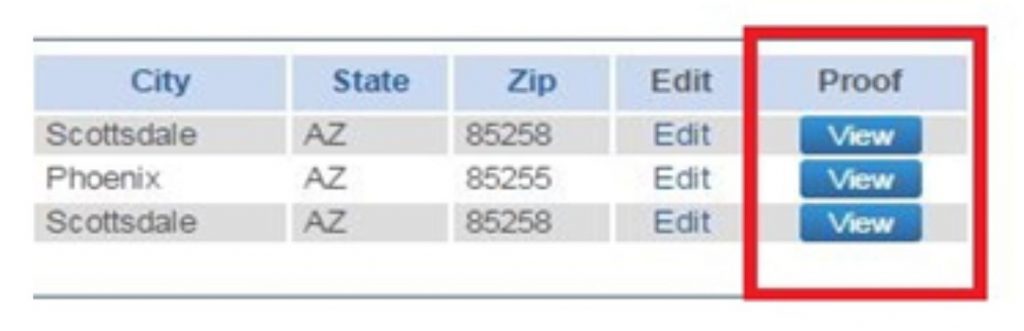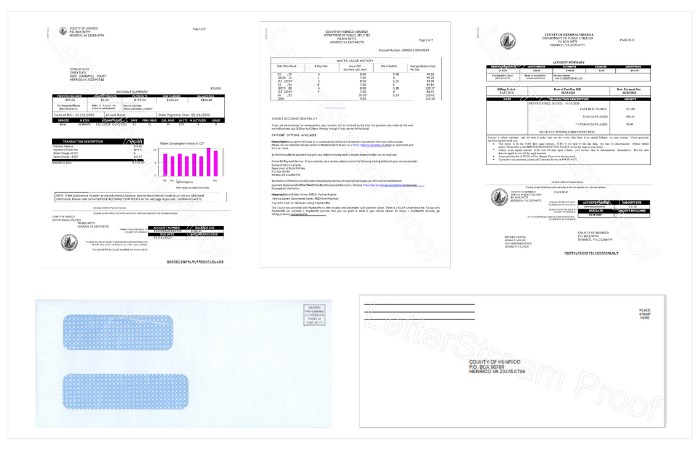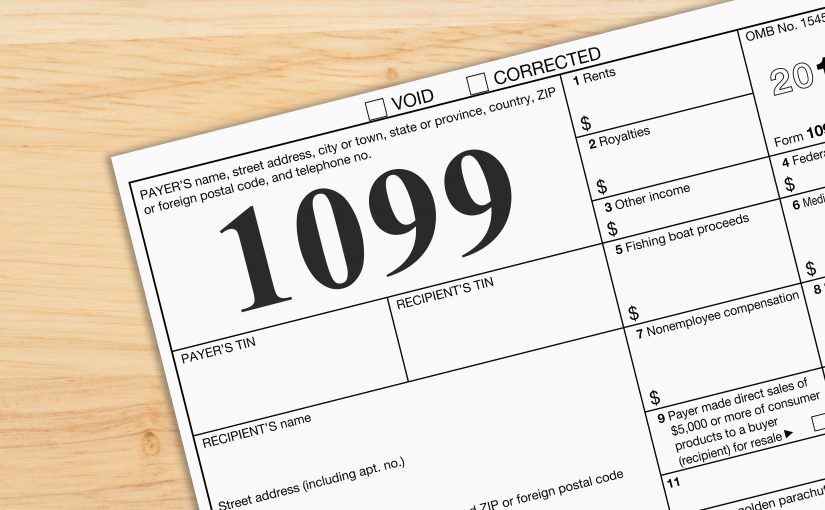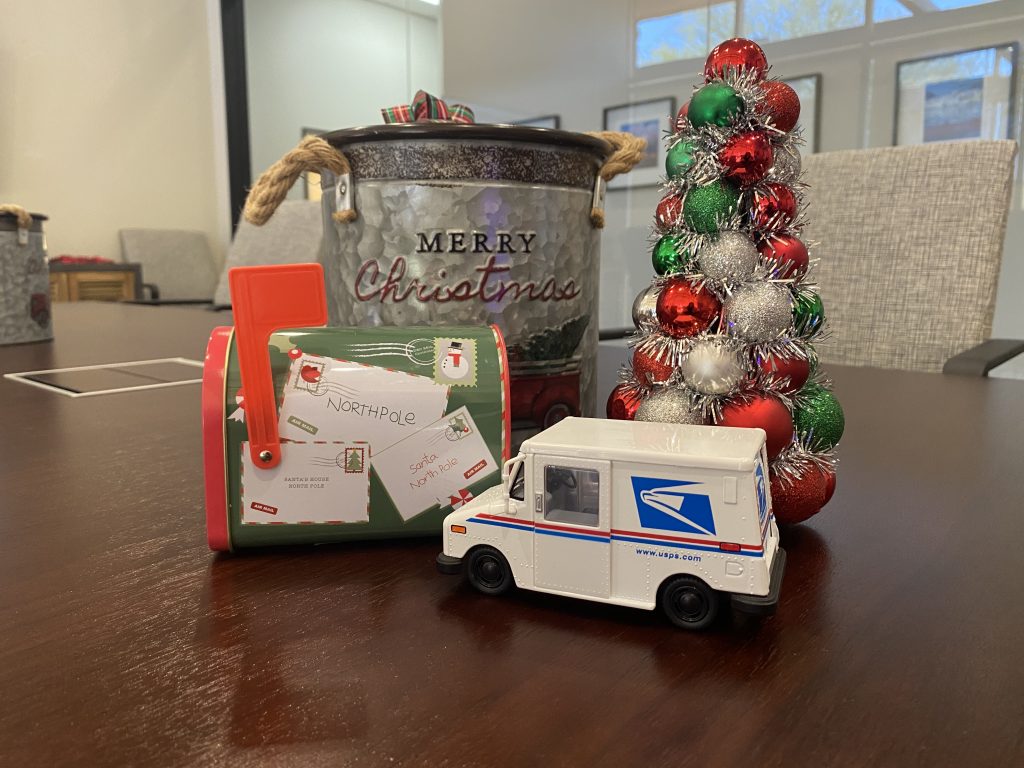December is one of the most joyful months of the year—and one of the most unpredictable for office schedules. With employees taking well-earned PTO, hybrid work in full swing, and year-end tasks piling up, many teams discover their mail workflows slowing down just when communication matters most. The good news is that with a little planning and a flexible process, your business mail can stay on schedule even when half the team is unplugged for the holidays.
When PTO Creates Unexpected Bottlenecks
Many organizations rely on workflows that work well in September but crack in December. Maybe only one person manages approvals. Maybe one employee knows how to run the office printer. Maybe key sign-offs live on a desk instead of a shared system. When that person is out on PTO, everything waits—sometimes for days.
December exposes these weak points faster than any other month. Teams work from different cities, offices close early, and responsibilities shift temporarily. Mail still needs to go out… it just doesn’t always have someone available to move it forward.
Why December Mail Matters More Than It Seems
Even routine mail carries more weight during the holidays. HOAs are sending reminders, nonprofits are sending acknowledgments, businesses are issuing statements, and many organizations are preparing documents needed for early January. Delays in December often spill into the new year, creating a backlog no team wants to start with.
Customers and members also expect clarity during a season already filled with noise, travel, and weather disruptions. Keeping your mail moving isn’t just operational—it builds trust.
Creating a PTO-Proof Mail Workflow
A resilient December workflow doesn’t depend on one person being at their desk. It relies on processes that can move forward from anywhere. A few adjustments make a big difference:
- Store templates in a shared, easy-to-access location
- Standardize approval steps so coverage is clear during vacations
- Use formats that don’t require specialized equipment
- Communicate deadlines early so teams can avoid last-minute scrambles
The more your system supports collaboration between remote and in-office team members, the fewer slowdowns you’ll see.
How LetterStream Helps Keep Mail Moving During PTO
Many teams turn to LetterStream in December (and throughout the year, really) because it eliminates the “someone has to be in the office” problem entirely. When your mail can be prepared, reviewed, and sent online, your workflow continues even when key people are out.
Approvals happen digitally. Documents move smoothly from one step to the next. No one needs access to a printer, envelopes, postage, or special equipment. And because LetterStream handles printing and sending on your behalf, every mailing stays fast, accurate, and reliable—even if your office is half empty for the holidays.
For teams navigating rotating schedules, weather closures, and end-of-year responsibilities, this flexibility becomes essential.
Keeping Communication Steady All December Long
A little preparation ensures your mail doesn’t slow down just because your staff is taking a much-needed break. When workflows are clear and supported by the right tools, December becomes far more manageable—and your communication remains uninterrupted, consistent, and dependable.
To learn more about LetterStream or to sign up for a free account, click here.
LetterStream offers bulk printing and mailing services allowing companies to send physical mail online. Whether it’s online Certified Mail, First-Class Mail, FedEx 2Day, or postcards, we give both small businesses and large corporations that time and freedom back to work on tasks that better serve the company. If you’re interested in creating a free account, you can do so here.