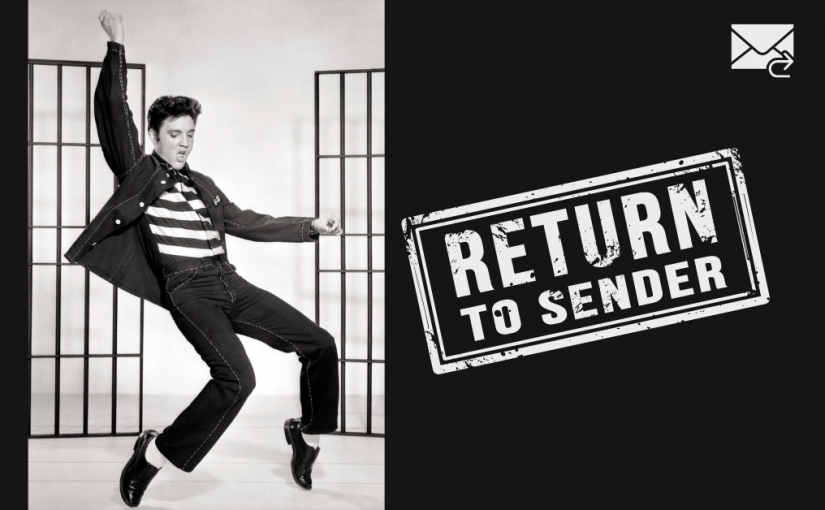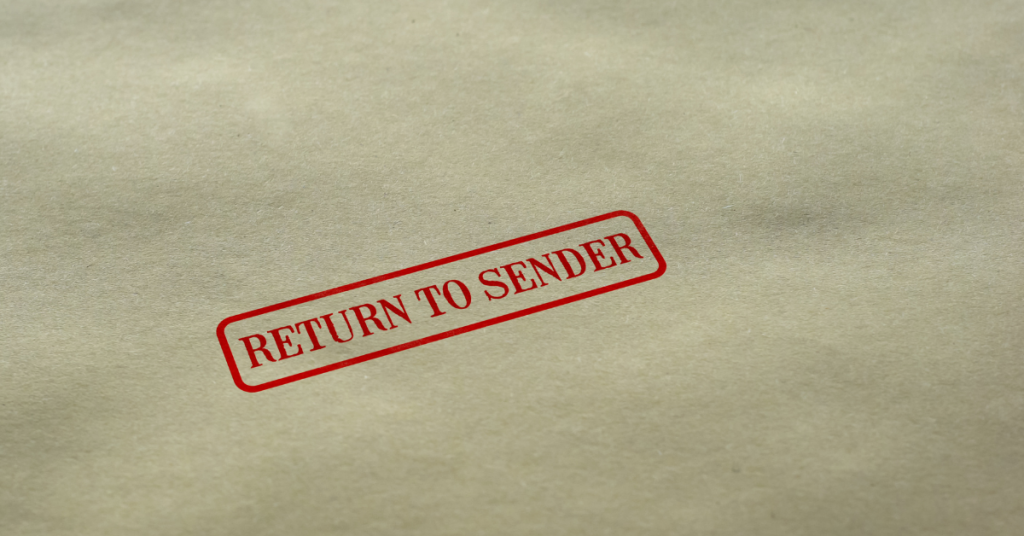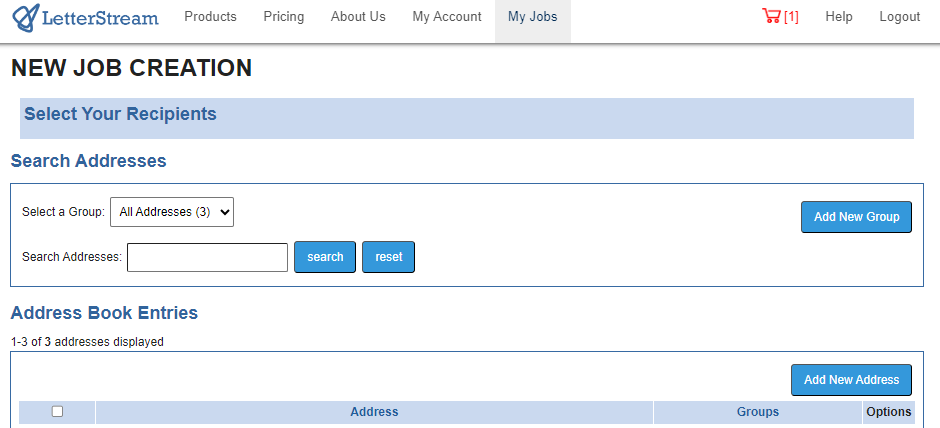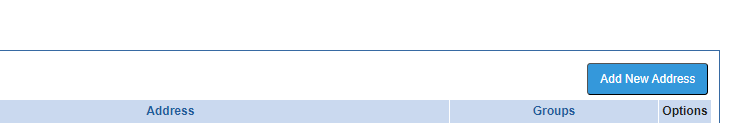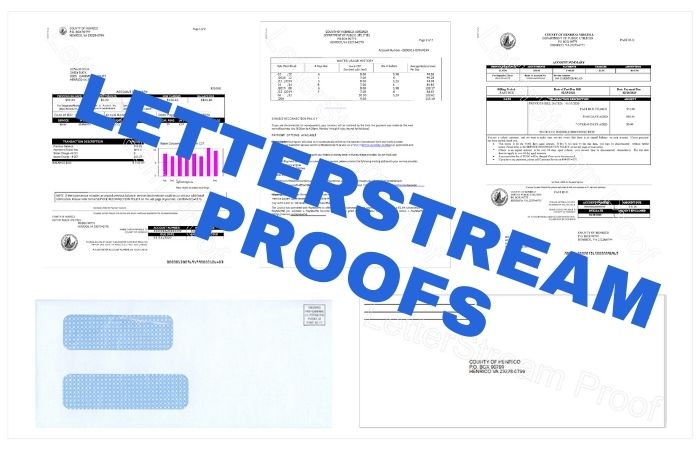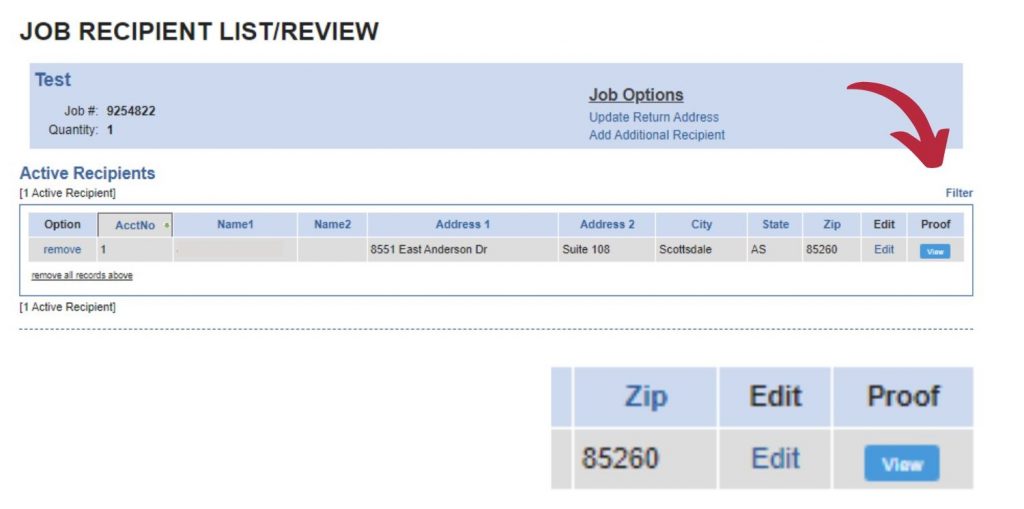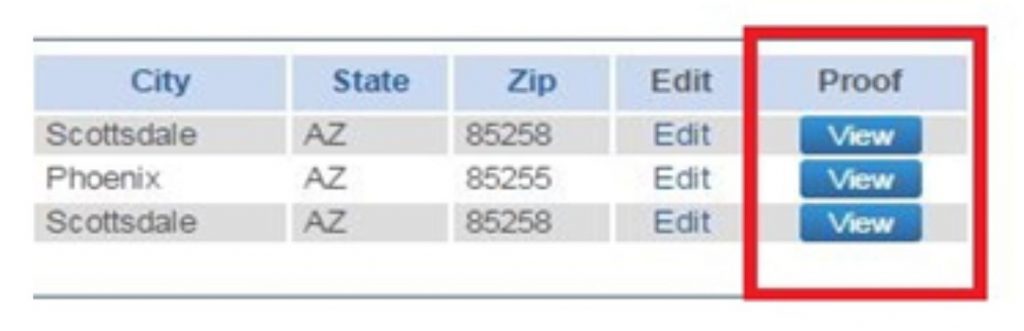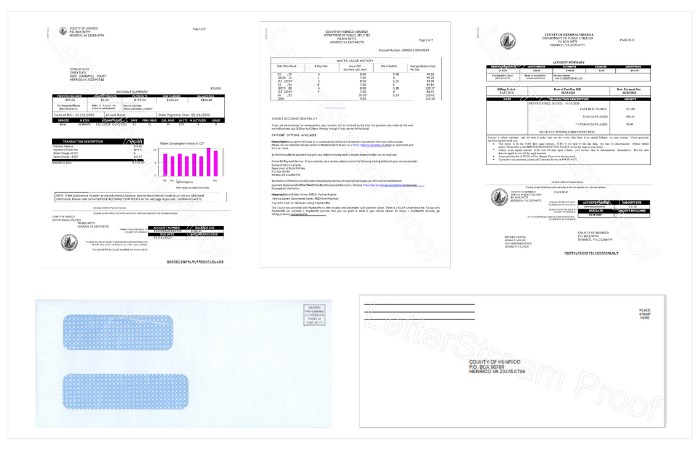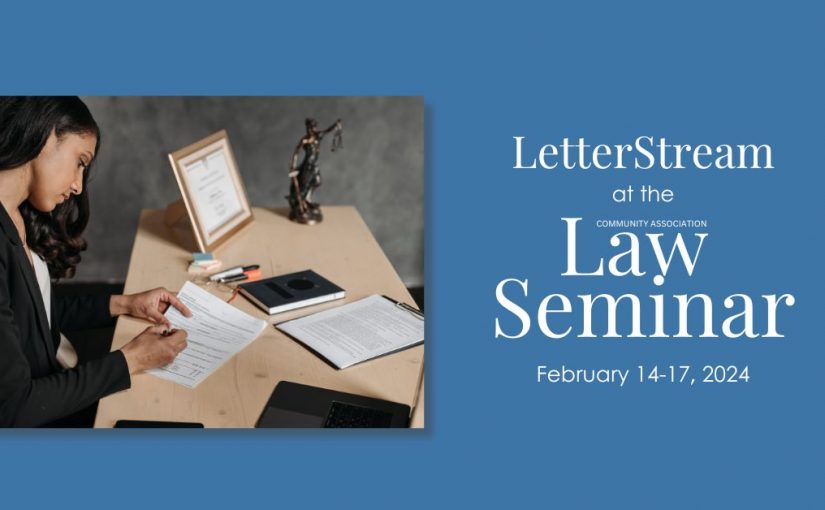As we say goodbye to the third quarter, the big question is: Is your mailing strategy ready for Q4? For many businesses, the final quarter is a make-or-break time of year. Whether you’re managing end-of-year reports, sending out open enrollment letters, or dealing with holiday-related communications, a strong Q4 mailing strategy can be the difference between hitting your goals or missing them.
Here at LetterStream, we know how critical it is to enter Q4 with confidence. The real question is: Are you prepared? Let’s dive into why this quarter demands a streamlined mailing plan, how you can automate your processes, and what you should look out for when planning your business’s mailing strategy.
By the way, it’s not too late to get in the game for printing and mailing needs in Q4.
Why Q4 Demands a Well-Tuned Mailing Strategy
Q4 isn’t just another quarter—it’s often the busiest time of the year for many businesses. You might be juggling various mailing needs like sending time-sensitive open enrollment letters, compliance communications, or violation letters that need to be sent as First-Class mail or Certified mail with a return receipt. Delays are not an option when you’re working with crucial mailings like these, and any hiccups in your mailing strategy could lead to compliance issues, customer dissatisfaction, or missed opportunities.
A robust mailing strategy can help you avoid costly delays and make sure your mailings reach their intended recipients on time. So, ask yourself: Is your Q4 mailing strategy up to par? Are you taking the necessary steps to streamline mailing processes and stay on top of your business mail planning?
Reflecting on Q3: Lessons Learned
Before you dive headfirst into Q4, take a moment to look back at Q3. Did your mailing efforts run smoothly, or were there bumps in the road? Now is the perfect time to assess what worked well and where there’s room for improvement when it comes to sending letters.
Think about the following:
- Did your team meet mailing deadlines?
- Were there any delays or errors in getting important documents out the door?
- How effective was your communication with clients and partners?
These questions can help you identify any gaps in your mailing strategy and prepare for a more seamless Q4. If you found yourself scrambling to meet deadlines or dealing with last-minute mailing issues, it’s time to consider more efficient ways to handle business mail, like sending physical mail online. Streamlining your mailing operations now will ensure you’re ready for the increased demands of the final quarter.
Automate to Streamline Your Q4 Mailing Process
We get it—Q4 is a busy time, and the last thing you need is to spend hours manually preparing and sending mail. That’s why automating your mailing processes by sending mail online can be a game changer. With our advanced mail automation services, you can schedule recurring or one-time mailings, ensuring that everything from your open enrollment letters to year-end tax notices is handled without you needing to worry.
Automation not only helps you streamline your mailing, but it also reduces the chance for error. Meaning, our error-free mailing solutions allow you to focus on more critical tasks while we handle the logistics of getting your documents where they need to go.
Whether you’re managing high volumes of mail or just want the peace of mind that your business mailing solutions are taken care of, automating your processes is the smart move. With Q4 here, there’s no better time to start.
Stay Ahead of Your Mailing Volume in Q4
While postage costs may not rise in Q4, although there will be another postage increase at the beginning of 2025, one thing that does increase is the volume of mail being sent. Between holiday promotions, year-end notices, and important compliance documents, businesses often find themselves managing more mail than usual. This surge in mailing activity can create bottlenecks if your strategy isn’t prepared to handle it.
By planning ahead and streamlining your mailing processes, you can handle the extra workload without overwhelming your team. A well-thought-out strategy allows you to focus on wrapping up the year smoothly, knowing that your mail will be sent out to its destination efficiently and without delays.
Ensure Accuracy in Every Detail
In Q4, there’s no room for mailing errors. Well, there’s never room for mailing errors, but you get the point. Sending inaccurate documents or having mail returned due to incorrect addresses can be costly—both financially and in terms of your reputation. That’s why it’s essential that your mailing strategy includes error-free processes.
To avoid any errors, our automated systems check for address accuracy and document quality, giving you confidence that your mailings will reach the right people, at the right time. We offer an Address List Clean-Up service and we even have a free PDF PreFlight tool that helps you line up your address prior to uploading a job to ensure they are set up correctly.
Plan for Success in Q4
We know Q4 is crunch time for many businesses, and just to reiterate, a well-executed mailing strategy is essential to staying ahead. The good news is you don’t have to tackle it alone. As a printing and mailing company, we specialize in helping businesses streamline their mailing processes and ensure everything runs smoothly—no matter how busy things get.
Are you ready to tackle the final quarter with confidence? Let’s work together to create a Q4 mailing strategy that helps you hit every deadline, meet compliance needs, and achieve your goals. Whether its bulk printing and mailing services, postcard printing and mailing services, check printing and mailing services, or just letter printing and mailing services, we’ve got you! After all, it’s not just about surviving Q4—it’s about thriving and setting your business up for success as you move into 2025.






 by Austin Distel
by Austin Distel by Mediamodifier (https://unsplash.com/@mediamodifier)
by Mediamodifier (https://unsplash.com/@mediamodifier)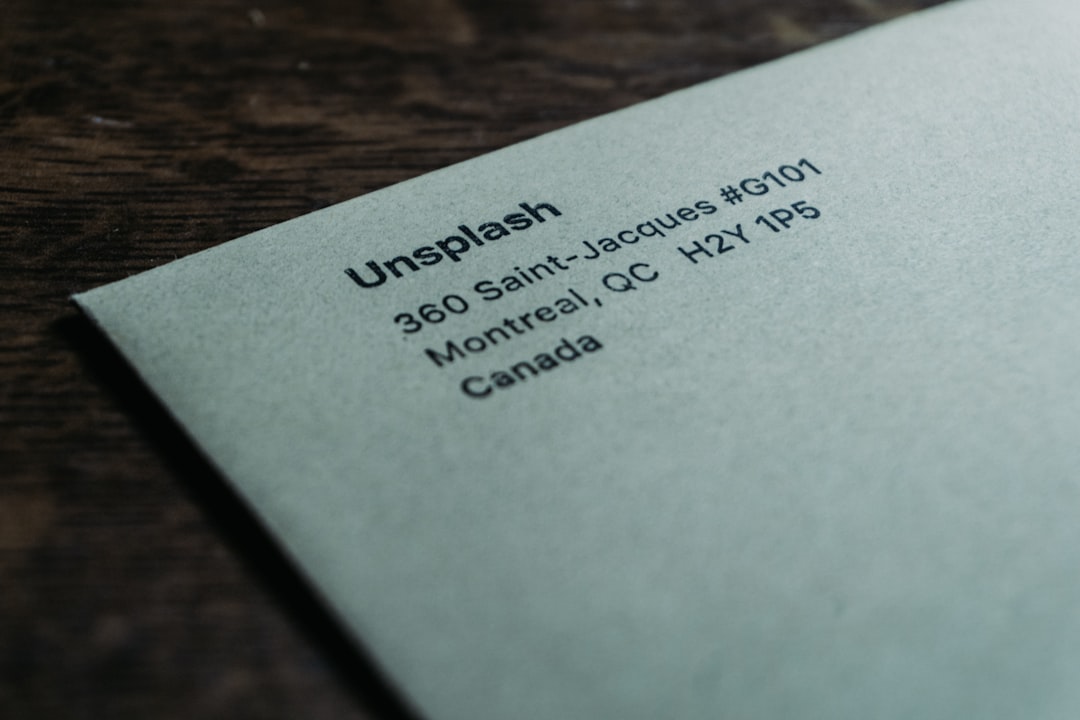 by Jonathan Kemper
by Jonathan Kemper