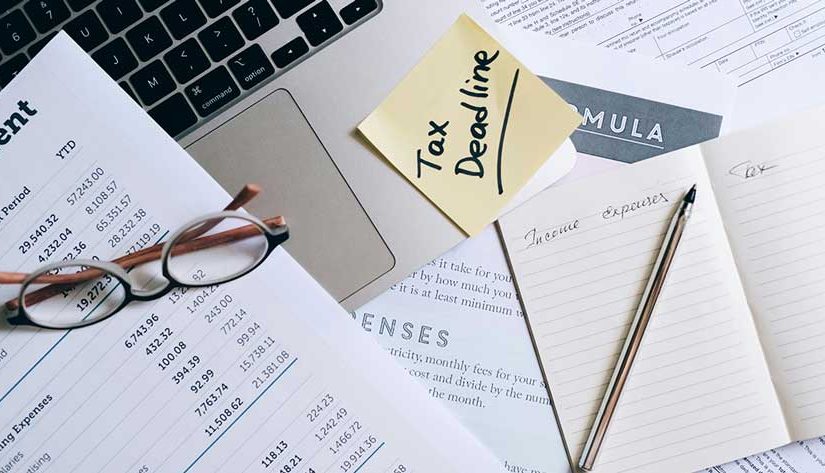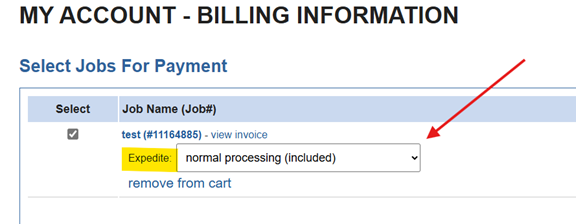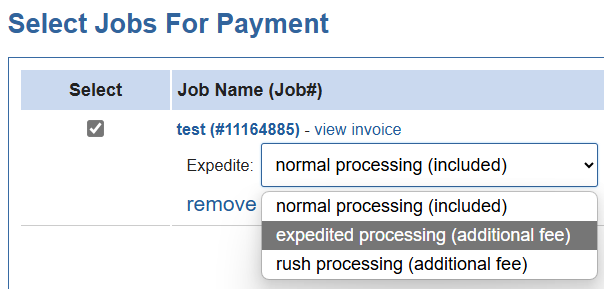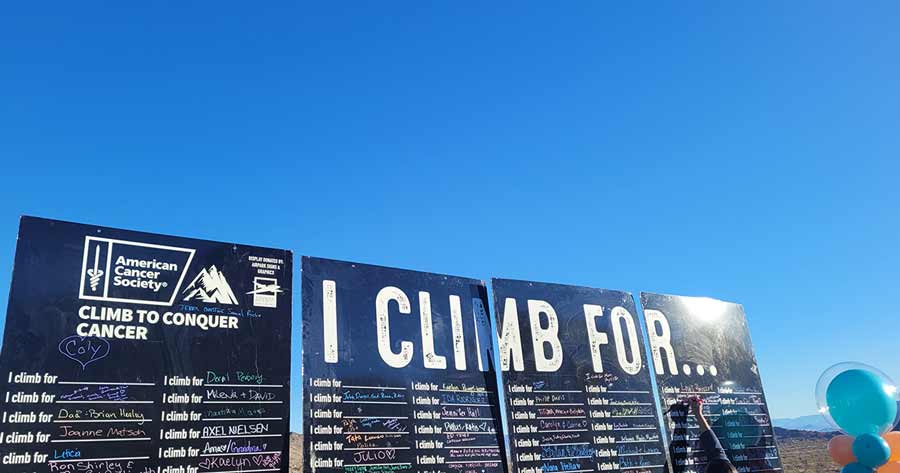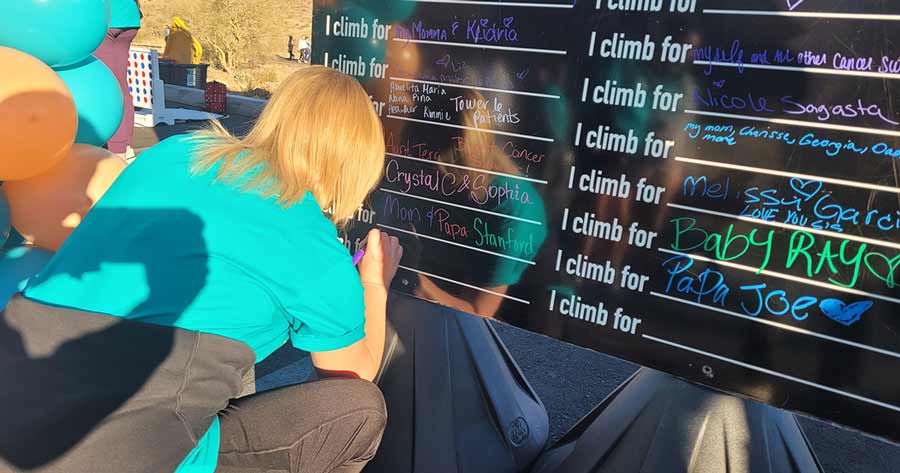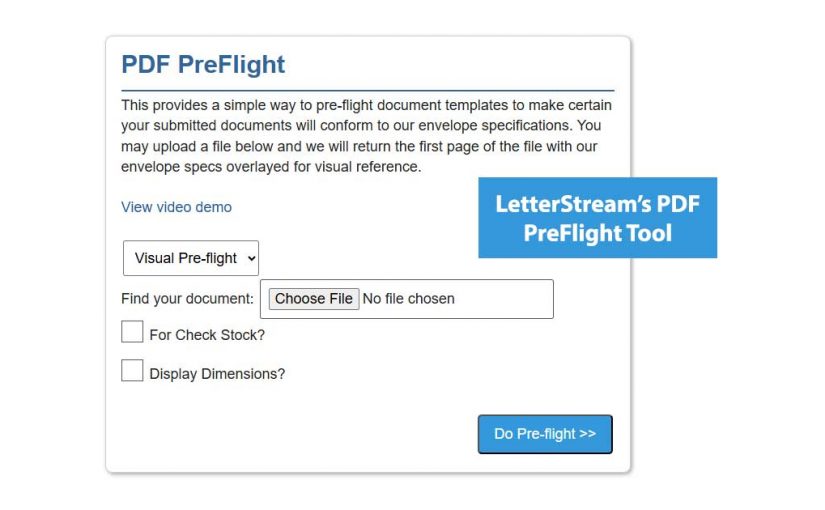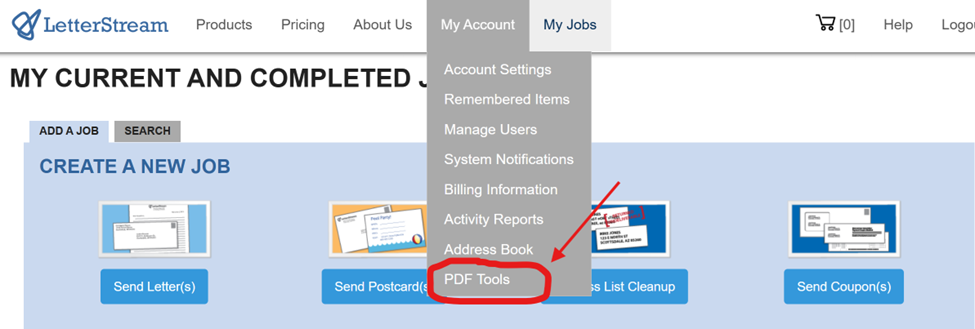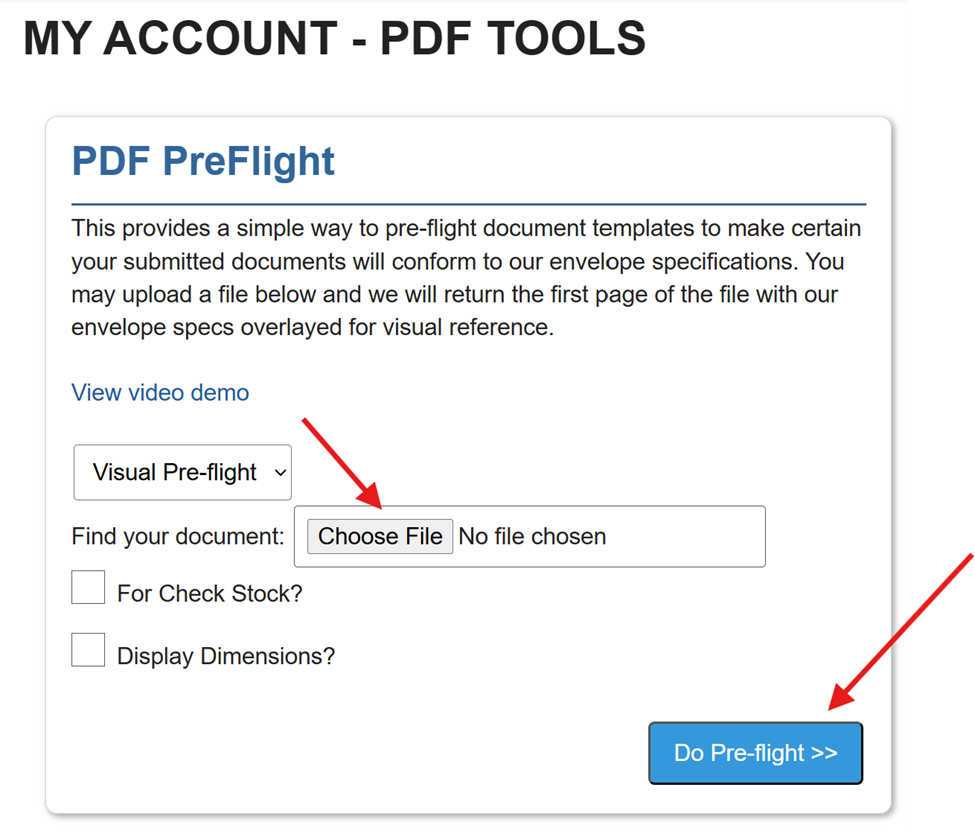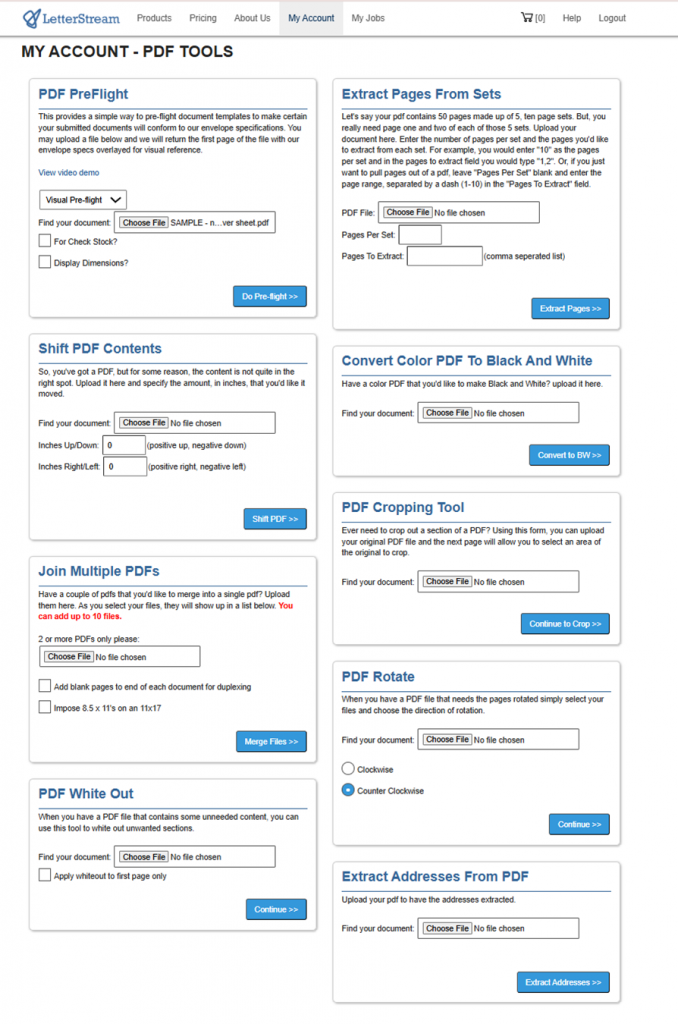LetterStream believes in working hard and celebrating just as hard. Every quarter, we take time to recognize the incredible effort our team puts in to make sure our customers get the best printing and mailing services out there. This year, we turned up the energy for our Q4 2024 Bonus Party, taking over Game Show Battle Rooms in North Scottsdale for an unforgettable, laughter-filled showdown!
If you’ve been following our company culture (or have attended one of our legendary bonus parties in the past as an employee), you know that we don’t do dull corporate events. Instead, we go all-in—whether that means testing our detective skills in an escape room, racing as fast as we can in go-carts, or, in this case, stepping into the spotlight for some game show-style competition!
The Ultimate LetterStream Game Show Experience
Game Show Battle Rooms provided the perfect setting for our team to unleash their competitive side while reinforcing the teamwork that makes LetterStream thrive. Picture it: bright stage lights, buzzer-smashing excitement, and rounds of fast-paced trivia, wacky physical challenges, and high-energy games.
From classic game show-style challenges to creative team-building moments, every LetterStream team member got to showcase their quick thinking, problem-solving skills, and, of course, a little friendly trash talk. (All in good fun, of course!)
Winners, Laughs, and LetterStream Camaraderie
As always, LetterStream’s team spirit was on full display. Whether we were solving puzzles, testing reflexes, or facing off in head-to-head challenges, the real victory was in the camaraderie and teamwork that carried through every round. (Okay, and maybe a few bragging rights for our ultimate game show champions.)
Some highlights from the night included:
- Epic team rivalries that had us on the edge of our seats
- Hilarious reactions to surprise challenges
- A victorious crew that walked away with ultimate bragging rights
At the end of the night, no matter which team had the most points, everyone walked away a winner—because a strong, united team is the best prize of all.
Why LetterStream Values Celebrating Wins
Quarterly bonus parties aren’t just about having a great time (though we definitely accomplish that!). They’re about recognizing hard work, strengthening our team, and fostering a company culture that values both excellence and fun.
Our mission at LetterStream is to provide outstanding printing and mailing services with speed and precision, but we know that our people are what make that possible. When we celebrate together, we build even stronger connections that fuel our success—inside and outside the office.
Looking Ahead to 2025 and Beyond
With the Q4 2024 Bonus Party in the books, we’re already looking ahead to another year of growth, innovation, and celebrating our team. If you’re a customer who loves working with us, just know that behind the scenes, we’re not just a company—we’re a community.
Here’s to another incredible year of teamwork, big wins, and (of course) even more fun along the way.
Want to Work with a Team That Loves What They Do?
LetterStream brings the same energy to our printing and mailing services as we do to our bonus parties—because excellence (and fun) is just part of who we are. Let us handle your mailing needs with the same precision and dedication that keeps our team thriving.
New to us and need help with your next big mailing project, sending bulk mail or just sending mail online in general? Learn how to send your first mailing, here.
LetterStream offers bulk printing and mailing services allowing companies to send physical mail online. Whether it’s online Certified Mail, First-Class Mail, FedEx 2Day, or postcards, we give both small businesses and large corporations the time and freedom back to work on tasks that better serve the company. If you’re interested in creating a free account, you can do so, here.