Why You Need a Print and Mail Service
In today’s digital world, many businesses have shifted to online communication. However, there are still situations where physical mail is necessary, like sending important documents, contracts or invoices or violation notices.
This is where a reliable print and mail service comes in.
Using a print and mail service can save you time, money, and resources. Instead of manually printing, folding, stuffing, and mailing documents, you can simply upload them to an online platform and have them printed and mailed on your behalf.
Also, a really good print and mail service ensures that your documents are handled with care and provides reporting and tracking features, giving you insights into your mailing activities,
Factors to Consider When Choosing a Print and Mail Service
Choosing the right print and mail service for your business requires careful consideration. Here are some factors to keep in mind:
Types of Mailing Services Offered
The first thing to consider is the types of mailing services offered by the company. Do they offer Certified Mail or is it only First-Class Mail? Do they give you the option to choose different paper types and colors? Make sure the service you choose can handle all of your mailing needs.
Additionally, if you’re a B2B business, you may want to consider a print and mail service that offers bulk mail services. This can save you time and money when sending out large quantities of mail and who wouldn’t want that?
Online Platform Ease of Use
 by Austin Distel
by Austin Distel
The whole point of using a print and mail service is to save time and effort. Which is why it’s so important to choose a service that has an easy-to-use online platform. This includes features such as an intuitive user interface, easy document uploading, and the ability to track your mailings.
An online platform that offers a seamless experience from start to finish can greatly reduce the potential for errors and increase efficiency. Look for a service that provides a dashboard where you can manage your account details, view past transactions, and even track your mailings if you opted in for that.
Turnaround Time
As you know when it comes to mailing important documents, time is of the essence. Make sure the print and mail service you choose has a quick turnaround time. Ideally, they should be able to print and mail your documents within 24-48 hours.
Furthermore, if your business requires expedited services for last-minute mailings, check if the provider offers rush options. Knowing that you can rely on a quick option in urgent situations can be a huge plus when choosing the right service.
Cost
Of course, cost is a major factor when choosing a print and mail service. Compare prices between different services and like we mentioned above, consider the types of services offered and turnaround times. Something to ponder is that paying a little extra for a more reliable service may be worth it in the long run.
Oh and one more little note to keep in mind. While evaluating costs, don’t forget to account for hidden fees such as setup charges, minimum order requirements, or cancellation fees. A transparent pricing structure without unexpected costs can help you budget more accurately for your mailing needs.
Security and Privacy
 by Mediamodifier (https://unsplash.com/@mediamodifier)
by Mediamodifier (https://unsplash.com/@mediamodifier)
When sending sensitive documents, security and privacy are of utmost importance. Be sure the print and mail service you choose has secure servers and protocols in place to protect your information.
It’s also important to inquire about the company’s data handling policies and whether they comply with regulations like GDPR or HIPAA, depending on your industry. The assurance that your confidential documents are handled with the highest level of security can give you peace of mind with each mailing.
Customer Service and Support
In case of any issues or questions come up, it’s important to have support from your print and mail service. Look for services that offer help whether it’s through phone, email, or a chatbot.
Quality customer service should be knowledgeable and responsive, capable of resolving any concerns swiftly. Make sure to read reviews or testimonials to gauge the service’s reputation for customer support before making your decision.
LetterStream for Printing and Mailing
Ok, so here’s the part where we tell you more about us! As experts in the industry, we’re a popular choice for businesses looking for a user-friendly online platform and quick turnaround times and we’re not just saying that.
Everything we’ve mentioned above with what to look for, we offer! Whether you’re an HOA manager looking to mail out your annual meeting notices, invoices or statements, a lawyer looking to send bulk Certified Mailings, a company needing to send out mass communication about a product recall or someone just wanting to send a single letter to grandma, we’ve got you. And, our online platform is a breeze to use. You can easily upload a job in 2 minutes or less, choose different paper and envelope types and it allows for real-time tracking of your mailings with no signup or monthly fees and no order minimums. You literally just pay for what you want to send.
Oh, and you shouldn’t have any issues when using us but if you do run into any or have questions, we have a very knowledgeable chatbot that is available 24/7 to help you out and of course our awesome customer support team is on hand as well. Not much usually comes up for our customers because we offer the option to pause, stop or shred a job from inside your online portal, but we are here if you need us.
Some more of our benefits include:
- Amazing speed! 99% of jobs are mailed by next business day, with many mailed the same day we receive it
- See instant, real-time proof of your mailings
- Easily add reply envelopes or additional inserts to a mailing
- Create your mailing anytime, day or night
- Find any mail piece you ever sent by name or address
- Certified Mail and FedEx 2Day tracking stored indefinitely in your account
- Receive an email notification when your job is mailed
We offer a variety of products including First-Class Mail, Certified Mail, FedEx 2Day, Registered Mail, HOA Annual Meeting Notice packets, postcards and more.
Tips for Using a Print and Mail Service
If you’ve decided to use us, great! Either way, once you’ve decided to outsource your print and mail services, there are some tips to keep in mind for making the most out of their services:
Organize Your Documents
Before uploading your documents, make sure they are properly organized. This will save you time and prevent any mistakes during the printing and mailing process.
Proper organization also includes ensuring your documents are formatted correctly and meet any specifications required by the service. Double-check that all files are in the correct format and resolution to avoid any printing issues.
If you create a free LetterStream account then you have access to our free PDF tool, which helps you double-check address placements and errors before uploading your documents.
Double Check Addresses
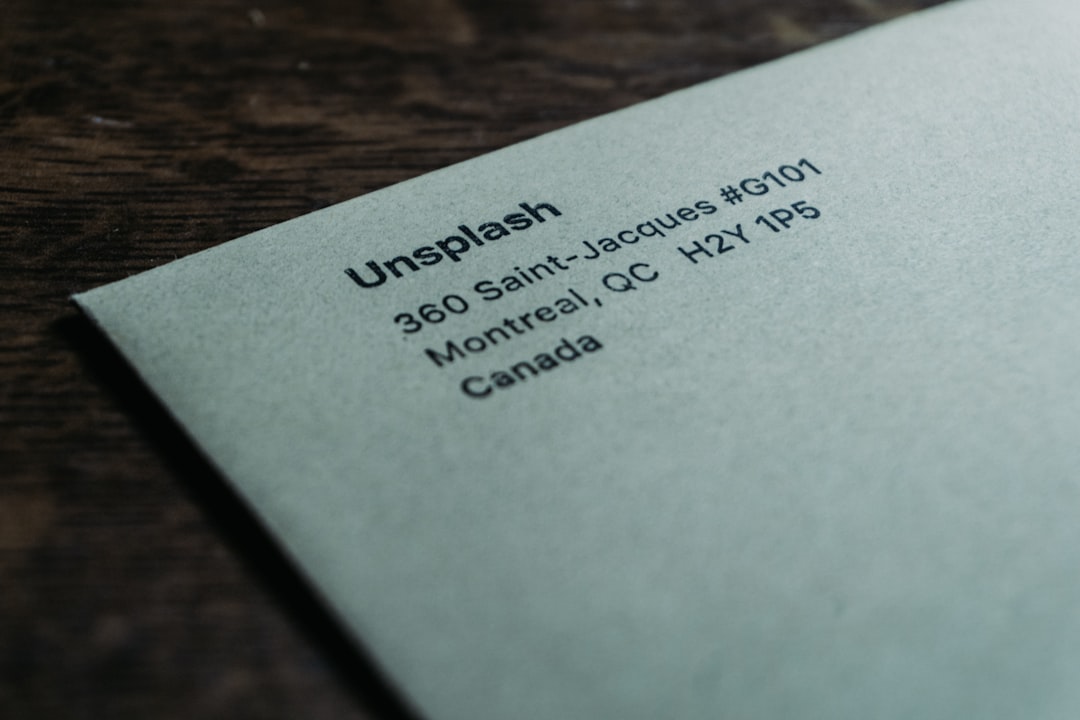 by Jonathan Kemper
by Jonathan Kemper
When sending important documents, it’s crucial to double-check the recipient’s address as any errors in the address could result in the mail being returned to you.
Taking the time to verify addresses can prevent delays and additional costs associated with returned or misdelivered mail. Many print and mail services offer address validation tools, so take advantage of these features to ensure accuracy. To answer your question, of course, LetterStream offers this service. We call it the Address List Cleanup (CASS) tool, which you can learn more about here.
Optimize Printing and Mailing Frequency
To save time and costs, consider optimizing your printing and mailing frequency. Instead of sending one document at a time, batch them together and send them in one mailing. Scheduling regular mailings, such as monthly invoices or quarterly newsletters, can help streamline your operations.
Final Thoughts
Choosing the right print and mail service is an important decision for any business. Consider the factors mentioned above and choose a service that best meets your needs and budget. With the right print and mail service, you can save time, money, and resources, and ensure that your important documents are delivered securely and on time.
To learn more about how LetterStream can help you with your print and mail needs, sign up for a free account, with no hidden or monthly fees, here.



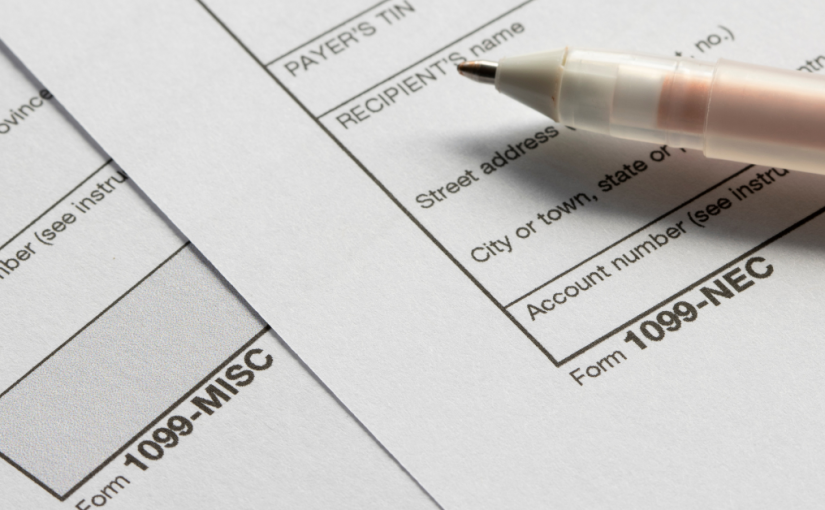


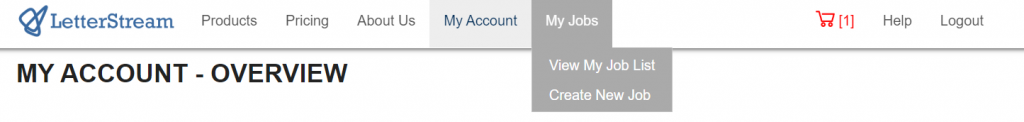
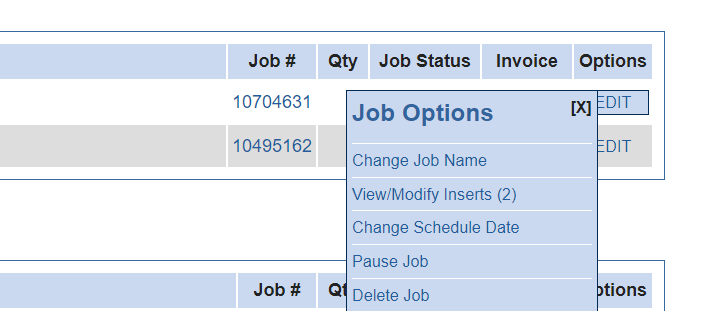
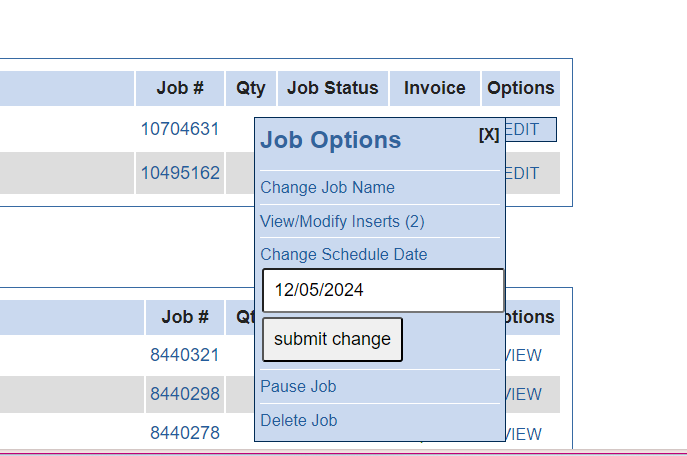
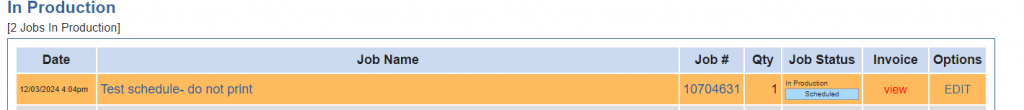
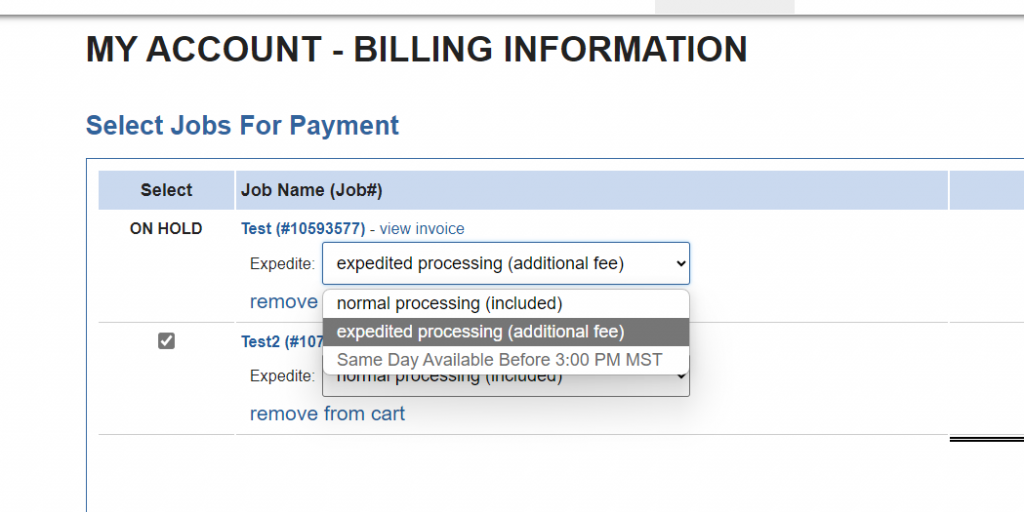




 by Austin Distel
by Austin Distel by Mediamodifier (https://unsplash.com/@mediamodifier)
by Mediamodifier (https://unsplash.com/@mediamodifier)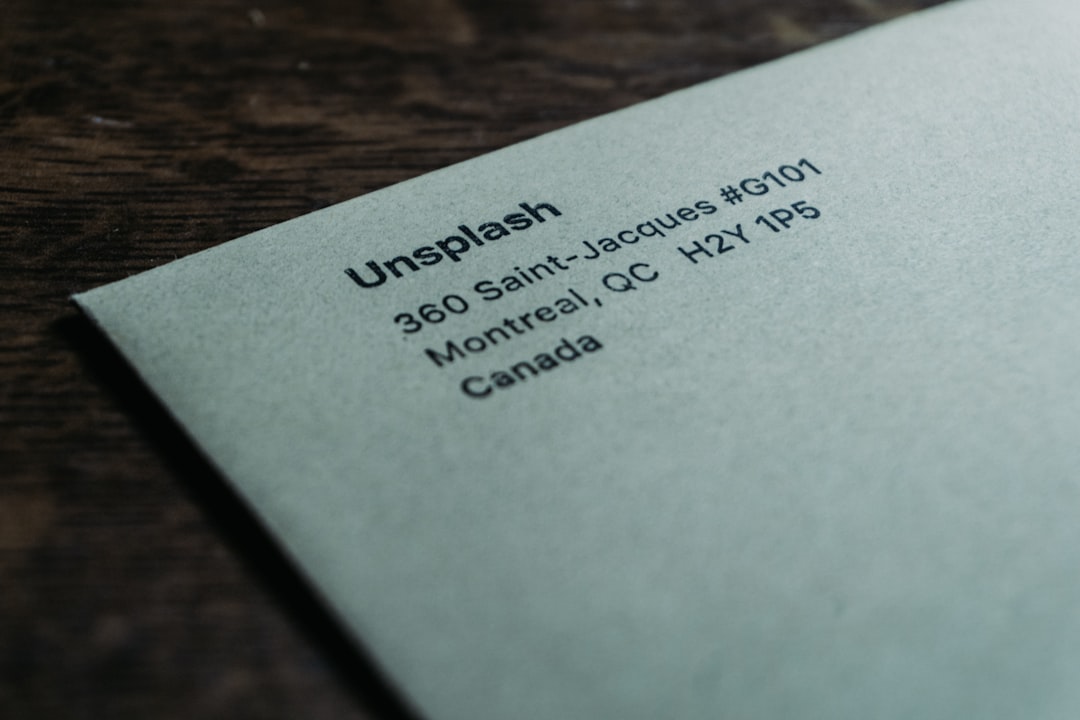 by Jonathan Kemper
by Jonathan Kemper

